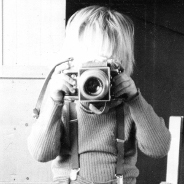So I have my AC connected to a smart plug and I’m trying to figure out what would be the best way to go about automating it.
Currently, I have it set to run every hour on the hour for 20 minutes if the time is between noon and 8 p.m. Which covers the hottest part of the day.
However, what I could do is have it run every other hour instead and have a couple of night runs along with the daytime runs.
Doing it that way would eliminate most of the 16-hour period currently that exists between the ending of one day and the beginning of the next.
Edit: Also, is there an easy way to automate every other hour using the time pattern or would I manually have to set up triggers for 2am, 4am, 6am, 8am, 10am, etc. using the fixed values?
Edit 2: looks like i can use “/2” to accomplish that
Hard power cycling your AC unit is bad for it and may eventually kill it. The fan needs to run for a bit after the compressor turns off. This affects large ACs more than small ones, but it may cause damage after a while. If your AC unit has an RF remote, I’d recommend using something like a Broadlink unit to control it.
Unfortunately, it’s got no kind of remote at all. It’s a physical dial to turn it on to high low or fan high low and a physical dial to turn up or down the temperature setting.
That’s why I got a smart plug for it to begin with because there were times when I would fall asleep at like 10 p.m. and wake up at 3 a.m. with the damn thing still running.
It is only a 550 watt unit, but I was not aware that hard power cycling it like that would eventually hurt it. So at least thanks for that information.
It’ll be fine as long as you don’t try and start it up again within a few minutes of turning it off.
Pressure just needs to slowly bleed from the high pressure side to the low pressure side of the compressor before it starts again, so that it isn’t initially stalled against high pressure.
Okay, that’s fine. I can totally do that.
These kind of “manual” a/c units normally have a little sticker or a caution in the manual to “wait 5 minutes before restarting”.
People can easily trigger this kind of thing just by turning the thermostat back and forth, so there is usually a thermal cutout on the compressor to keep them mostly safe.
You can usually hear it when it activates, there will be a hum from the stalled compressor for a few seconds and then a little click, and then the compressor won’t start for a minute or two.
Monitor the current with the smart plug. When you want to turn it off, wait for the current to drop for a few minutes (this means the compressor is off/unloaded) then power off the outlet.
Might be an idea.
I can’t do that. Without doing it myself, the compressor will absolutely never turn off. Unless I manually flip the switch. There was another commenter below that said that it wasn’t a problem as long as you didn’t try to start it up again too quickly and I don’t so that’s all right
I’ve never seen a window AC with mechanical knobs not cycle the compressor when it hits the temperature set by its thermostat. The fan might run 24/7 but the compressor? How could it possibly regulate temperature otherwise?
Oh duh, I totally forgot about that. There is a knob to regulate the temperature, and that will kick the compressor off. Currently I just have it set to as cold as it will get and then cut power to the unit itself with the plug. It stays off for a good 40 minutes at a time, which is plenty of time to drain the pressure properly before starting up again.
Connect the dial to a stepper motor? Then you can control its position lol…
Idk how complicated the internal wiring is but maybe a solution here is a pair of shelly relays. One for the ac and one for the compressor fan. Then you could turn them on/off separately over wifi based on whatever logic you come up with.
SwitchBot hub does IR and can bridge those IR devices in via Matter. I prefer that to Broadlink which may not support local control? Idk it’s been while since I’ve messed around with broadlink devices, but I would prefer matter devices in 2025.
I use Apple Home, but I assume home assistant can handle matter devices?
Set the temperature knob to a reasonable level and let it manage itself, instead of causing forced power outage strain, if you intend for it to live a reasonable amount of time.
Some things don’t need home automation.
The problem is that it never turns off. So if I have it set, the compressor will kick on and off, but the fan stays on 24-7 and would stay on 365 days per year unless I went and manually turned it off. But the compressor and or fan is always running. No matter what you do, it never actually shuts itself off entirely.
Get a zigbee controller, install zigbee 2 mqtt. Set z2mqtt to channel 25 to lessen wifi interference. Buy third reality zigbee temp sensor. Use the temp sensor to control the ac plug. I use versatile thermostat from HACS to turn on off.
Buying a temperature sensor is in my future plans, but currently I’m too cheap to do so.
It might be a good idea to get a power monitoring plug to get some data into what would save the most power while still keeping temps where you want it
Thankfully, my plug already has power monitoring built in.
I have window AC units in my kids bedrooms. They stay off during the day, but turn on several hours before bedtime depending on the outside temperature. It isn’t a terribly smart automation, just a “turn on at 4pm if temp over 100F, 5pm for 90F and 6pm for 80F.”
Originally I was trying to do it based on delta t between the room and the outside and the target temperature and the estimated cooling efficiency, then I had to start figuring in how humidity and feels like temperature would affect things. And so after over thinking and over engineering it, I ended up at the stupid solution of just switching on at fixed times based on outside temperature being over a threshold and it works pretty well.
@jaharkes @shortwavesurfer yep. You start there and see if it’s good enough, and then iterate. That way you’re not overengineering it. The more inputs you use to have the automation decide things, the more opportunities there are for the automation to break.
slightly off topic but are they smart ACs or are you automating them with a smart plug and if so how much power do they use? I am using a third reality plug which is capable of 15 amps but for a brief moment right when the thing starts up it can pull 17 amps for like half a second or less before settling down and that’s why I’m wondering what you’re using. My AC runs at 550 to 600 watts during normal operation.
Smart plugs, I have two on sonoff s31 reflashed with esphome and one on a third reality zigbee plug. These are all smaller units, about 8000 BTU.
But… I had to put the big one downstairs on a smart plug for completely different reason. It is a ge smart ac with wifi, but once in a while it gets into a state where when it tries to start up but consistently trips the breaker. So the smart plug simply cuts power for 5 minutes when it notices the ac is pulling more amps than what it is supposed to.
But yeah, I inspect regularly and try to avoid running these things when nobody is around. I had a 30amp smart switch on and outdoor outlet which would trip whenever I plugged in a weedwhacker and it ended up looking scorched, clearly rated for 30amp but not capable of doing even half that because the 16 amp breaker never tripped.
A couple things to look out for is the amp rating of the plug. Not a lot do the full 15, and a high resistance startup load can be a PITA. Could burn relays or stress the compressor motor.
Also, those motors need cool down times after they stop. I’d build in a delay to any script just to be nice.
Good luck on your project though.
I used a cheap temp sensor to link the on of with the temperature further away in the room. Its more useful with space heaters it the winter.
Running it for 20 mins every hour during daytime is an interesting approach, id think it would be more effecive to do on 10 evey half hour but i suppose its really just a personal preference.
Have you done any measurements to see how effective it is 20mins every hour compares to every other hour?
Not yet. I’m thinking about modifying it, but haven’t done so. Quite yet.