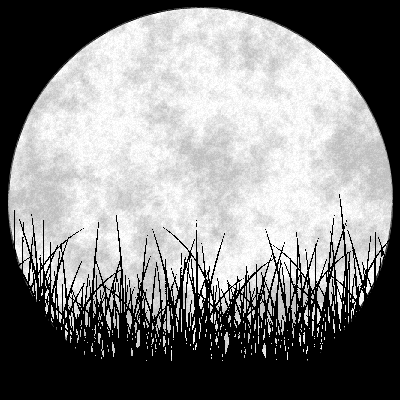- cross-posted to:
- [email protected]
- cross-posted to:
- [email protected]
- The new class of vulnerabilities in Intel processors arises from speculative technologies that anticipate individual computing steps.
- Openings enable gradual reading of entire privilege memory contents of shared processor (CPU).
- All Intel processors from the last 6 years are affected, from PCs to servers in data centres.
No catchy name for the vulnerability? It can’t be that bad, then…
Let’s call it Son of Spectre
Bond, James Bond. Junior.
Wasnt CVE recently shut down, maybe that’s why it has no catchy name
CVEs follow a naming convention, the exploit name is usually given by the researcher/hacker/whoever finds and documents it
Intel has already deployed a fix for this in the 13th and 14th gen by permanently damaging the chip and crashing. Checkmate hackers.
Another day, another speculative execution vulnerability.
This vulnerability fundamentally undermines data security, particularly in the cloud environment where many users share the same hardware resources.
Intel gets punched again.
Who, my good friend, fucking WHO still buys Intel for the servers? It sucks so hard, I don’t get it.
I bet other vendors implemented similar optimizations and have the same issues. That’s how it’s been in several occasions…
Not as severe, usually.
Well personally, I’ve been having a bear of a time trying to get my Ryzen machine to run correctly. I’m starting to think there just aren’t good options
I’ve had numerous Ryzens, with 0 issues.
Fewer Epics, but no issues either.
What issues are you having?
Frequent crashing/freezing, especially at idle. Once the processor is under heavier load it’s fine, it’ll keep going smooth for hours. but at lower energy states the CPU is super unstable. It often takes me about a half hour just to get the thing up and running steady, very frustrating. Sometimes it likes to crash right as it’s changing load levels/c-State, so just as it finishes loading files for a game just as the first 3d frame is rendered. Or vice versa, it’ll crash about 15 seconds after the computer returns to mostly idle when you exit an application.
I’ve tried a bunch of things, disabling c-states, manually setting dram timings, manually increasing power to various parts, enabling/disabling just about every relevant feature I can find. And of course looking for help online. I’m actually pretty sure the problem is in the motherboard, as one of the “fixes” I tried was going from a Ryzen 3600 to a 3800X, and the problem was the same.
I’ve looked around and it’s an issue I have seen other people having, though it’s not very common. But there’s no consensus in the root of the problem. It does seem to be that it’s some interaction between the motherboard and cpu. It could plausibly be the power supply, but I think that’s pretty unlikely. The ram is fine.
I don’t know if amd does this for your specific issue but you might have a problem had with amd driver conflicts, I had this issue and was going through great lengths to Tey and figure out what was causing this until the helpful people at toms hardware helped
Edit: also try turning off memory context restore and there was something about ram power levels thst might cause bsods of similar nature to other people but I don’t remember the bios setting name at this time unfortunately but am just leaving this here incase you figure out the name
I’d also recomend making an account snd posting on tomshardware forums because they helped me figure out what was causing my own BSOD’s
And run memtest86 and memtest86+ just to rule out bad ram
Windows ram diagnostics is useless
Honestly, it does sound a bit like a hardware defect somewhere. Usually everything should work OOTB unless you are doing something really specific.
If you haven’t already done so, try updating the BIOS.
You mentioned the RAM being fine - have you run Memtest86+ for several hours? One pass is usually not enough to rule out memory malfunctions.
If you have a spare drive, try installing Linux Mint on it. If it still crashes, you can rule out Windows (and if it doesn’t, you could install a clean Windows on that same drive and try again).
You could also purchase a cheap AM4 motherboard (they start at like 60 bucks) to check if the issues still occur and refund it within the return window.
Hey, thanks for the reply. Yeah I ran memtest at some point, but I’ve also used the memory in a different machine and had no trouble with it.
I’ve done several bios updates hoping for some fix, but no beans.
It does feel like a hardware defect, but the unfortunate bit is that the machine ran great for over a year, then suddenly started giving me trouble at some point, so I’m probably outside of any warranty period. That’s basically the only reason I haven’t RMA’d it already.
Installing mint is a pretty good idea, I could try that. But yeah, a new AM4 mobo is probably my best bet, I can’t tell you how frustrating it is though…
Thanks for the ideas, I appreciate it!
Just RMA it (or the motherboard?)
I really dislike how you’re so comfortable recommending RMA’ing a board when the person hasn’t provided logs / data
Because that does nothing to solve the problem if it turns out that an RMA wasn’t needed
Tech troubleshooting is a process of ruling things out and reading through information to narrow down to a probable cause and implementing a fix too see if it fixes the issue
You have no information besides what they’ve already tried which is random things because they haven’t read log data or other information to help them figure out a cause
I have to admit I didn’t read it through properly, but if it’s a problem with two CPUs then it’s probably a motherboard issue. (Or something g completely unrelated like ram)
I feel pretty duh here. That’s a great point.
Finally! I’ve been waiting to expose my processor
Exhibitionist, eh?
Intel Exhibitionist
Intel Outside
Anyone having a link to a more technical (detailed) description?
This is quite novice orientated and I’d be very interested on how it actually works. Is there anything already disclosed?Edit: link at the end to the original research/more detailed explanation:
https://comsec.ethz.ch/research/microarch/branch-privilege-injection/This sounds just like Spectre/heartbleed. Haven’t we learned our lesson with speculative computation? I guess not…
Well you know what they say, if it was a bad idea 10 fucking years ago, then let’s do it again!
i mean just look at the performance hits with speculative execution off
Intel has not learned, still making money on crap chips.
With massive OOO pipelines, what’s the alternative?
Can it be triggered from a browser?
Because if not, it’s another non-issue issue for most people.
I think after the last round of exploits, most of the browser makers made timers deliberately inaccurate enough to prevent it being used.
average Intel moment
Thankfully my Thinkpads from the last decade are not affected.
The so-called BPRC (Branch Predictor Race Conditions) emerge during a brief period of a few nanoseconds when the processor switches between prediction calculations for two users with different permissions, explains Sandro Rüegge, who has been examining the vulnerability in detail over the past few months.
He look the US is putting hardware level vulnerabilities in our chips just like China does.
We’re growing up so fast :'(