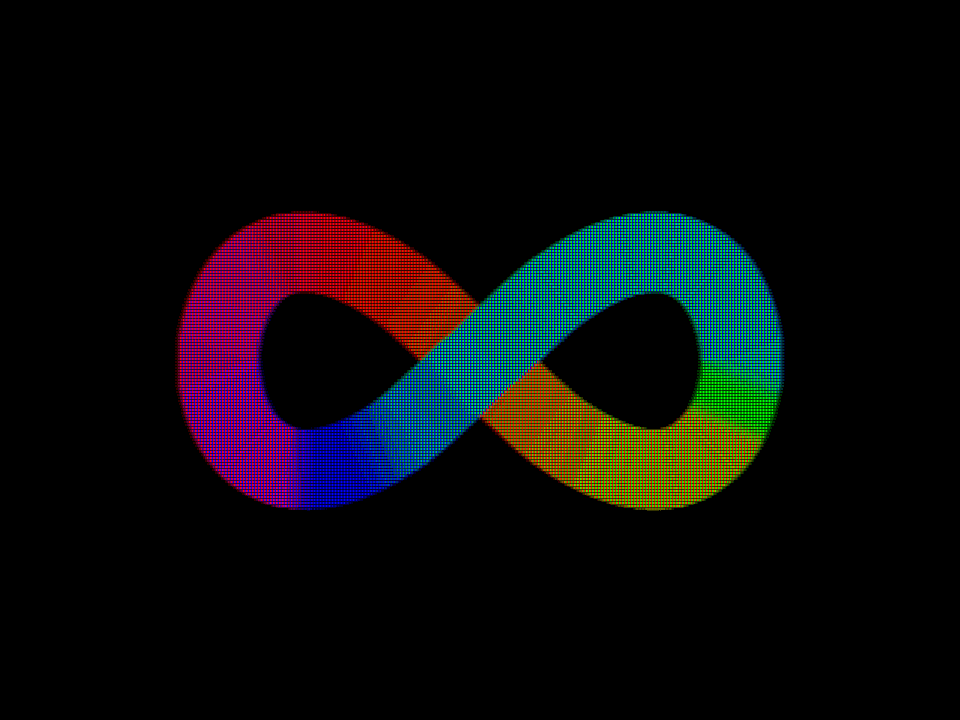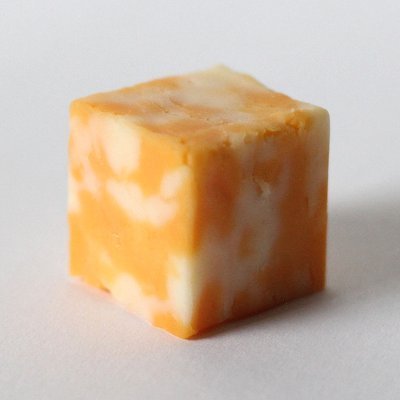A big one for me is Microsoft office (desktop), Libreoffice and other FOSS alternatives just simply don’t come close, and feature wise are 20 years behind. Especially since I basically mastered MS office 2007+'s drawing features, which the FOSS alternatives don’t replicate very well.
And of course Microsoft loves to push Office 365. I don’t pay for that and just use desktop office, but Microsoft prefers you don’t know that you can do this.
And I’m going to get shit on by Lemmy big time for this but while Linux is great and has made vast improvements in recent years, I still use Windows, not only because of MS office, but because a lot of games tend to only support Windows. I know that wine and proton exist but they’re not perfect and don’t feel quite the same as running native.
I wish an operating system existed with a hybridized Linux and clone NT kernel (using code from FOSS Wine and ReactOS of course) so that the numerous back catalog of NT software can run similar to as intended while also interacting with Linux programs better and using a shared environment. Since it would probably become vulnerable to viruses for windows as well, maybe? (my programming knowledge is extremely rusty) an antivirus similar to Windows defender is bundled with the operating system. Hopefully if someone makes such an operating system it can be a Windows killer and would switch immediately
3D CAD software. There are a few options out there (FreeCAD, LibreCAD, etc) and Blender is a thing that exists for more artistic 3D modeling. But they simply don’t hold a candle to the features and capabilities of the paid packages, which typically have costs in the 4-to-5-digit range. And I’m not talking the crazy high-end simulation options - those I understand, they’re hard - but basic modeling features.
Hell, I’d even settle for a CAD package that had some solid basic features and had a reasonable purchase cost. Unfortunately the few providers have the industry by the throat, and so your options are “free but terrible” and “you need a mortgage to use this”.
I grew up learning organic modeling in blender and ever since I got a 3D printer, it’s just been so easy to make things with it as opposed to learning CAD. I’m getting better thanks to OnShape and FreeCAD 1.0 but I keep finding myself going back to blender because “it just works” once you understand how to setup scaling and snapping for manipulating vertices. Basically just setup your world measurements to metric and scale it to 0.001 and then every unit will be 1mm (helps me work within the 250^3mm space of my print bed, mentally) and export as stl.
There’s even a 3D printer toolbox add on that lets you analyze and fix problems like manifold edges and additional mesh tools like manifold extrude that speed up the process for good quality parts. CAD’s biggest advantage is the non linear history editing which is super powerful but you can definitely do non-destructive editing in blender using modifiers that only get applied at export time so you even have a functional equivalent if you’re organized and plan ahead a little.
I guess what I’m saying is, blender is amazing software and absolutely capable as a workhorse for 3D printing. You’re right that the multi-digit costing proprietary software is leagues better for designing digital parts and assemblies but blender is extremely flexible and not just for the more artistic side of things, you can make extremely technical parts with blender.
Yeah, I struggle with Organic modeling. I think it’s because I was trained in parametric for engineering, but I just mind-blank when approaching “how do I make this complex shape?” in Blender. CAD’s approach feels very straightforward and intuitive; I know where each feature is defined and can tweak it fairly easily. Blender… doesn’t. And I know it’s definitely not me, because I’ve seen people do very powerful things with it.
Like, I’ve run through a lot of the tutorials, and every time they get to “Okay, time for you to make this simple shape on your own!”, I immediately slip back into CAD modeling mindset, which isn’t really compatible with Blender.
I have been using OpenSCAD to make models for 3D-printing. I know this is a specific use case, and I have no experience with the “real” CAD software, but OpenSCAD makes sense to me as a programmer.
It’s really aimed at programmers, but for someone who is used to the better known proprietary versions (so with sketching and “shaping” with a mouse,), it’s barely useable.
Second this, I’ve tried TinkerCAD before and the whole Idea of CSG started to make sense, and then I found that OpenSCAD does something very similar, just with code … I find it very satisfying … I guess if you’re making highly asymmetrical, organic shapes, you might have some puzzles to solve … but I’m mostly making loudspeakers, so basically boxed with holes, and it’s not a huge problem.
I use solidworks for makers which is actually affordable for private use. I prefer paying $50 a year over having to deal with freecad and I dont even use CAD software that often.
I’m in a similar boat right now - I use the Student Edition ($60-100 a year, depending on sales, locally installed vs. using the cloud-based 3Dexperience).
It’s not a bad deal by any means, but I do wish I didn’t have to deal with annual reinstalls and perpetually worrying Dassault is going to decide to take it away.
You beat me to it. The moment someone makes a FOSS cad program where the ui doesn’t suck a donkeys ball they will be the goat
FreeCAD is getting better but it would really benefit for a big improvement in stability and UX
I’d love to see a user-friendly, easily-implemented FOSS alternative to the entire Android system.
The options that exist now often can’t get past all the defenses that Android and phone manufacturers put into systems to secure their own data collection/revenue. I have an older Motorola phone that I literally can’t install another operating system on.
We desperately need a stable, user-friendly, and hardware-adaptive replacement for Android. I don’t want that shit on my phones any longer.
A manufacturer phone pre-installed with LineageOS would be awesome.
Pixel + GrapheneOS is a dream.
And they’re even working on releasing phones that come with GrapheneOS preinstalled
Who is? Google? Don’t know if I’d be able to trust that
(edit typo)
The GrapheneOS team is working on finding a suitable OEM that would be able to release flagship hardware with security comparable to a Pixel, and GrapheneOS preinstalled.
That’s got me interested
Ooh, neat.
My first ever smartphone (in 2015) was a BQ Aquaris 4.5 Ubuntu Edition that came with Ubuntu Phone pre-installed … a lightweight, 4.5" smartphone … there wasn’t much of an app ecosystem at the time but I didn’t miss it because up to that date I used a dumb phone, and the smartphone allowed me to do eMail and use a browser, which was enough for me.
At some point I accidentially dropped it on a hard floor and it broke, and I was quite unhappy that the company didn’t continue that line :(
You might be interested in postmarketOS They try to mainline older Android devices. It works pretty well on the PinePhone, too.
As far as I understand, the hardware-adaptive part is difficult to implement because ARM systems do not have automatic hardware detection like x86/x64 PCs do, so the hardware list (tree) has to be known for each device, that hardware is mostly proprietary and requires proprietary drivers. All of which results in Android phones using different per-phone-model kernels.
Its sort of a thing. Pine phones use open source linux. I think the main problem is development of apps to run on a linux phone isn’t popular so its pretty bare bones as a system. Havent used one myself though.
A big one for me is Microsoft office (desktop), Libreoffice and other FOSS alternatives just simply don’t come close,
What, exactly, is missing? MS Office pretty much peaked, feature-wise, in like 2003 (or, arguably, 2007), and LibreOffice is ahead of that. I also find the workflow to be closer to “classic” Office and, to a slightly lesser extent, WordPerfect, which I appreciate.
You can even give LibreOffice the ribbon menu if you want (it’s in preferences somewhere). The default button icons may be rough (though recent versions have improve), but you can even customize those.
MS Office pretty much peaked, feature-wise, in like 2003 (or, arguably, 2007
For me it’s Office 2000. The flat UI is so efficient and yeah, there isn’t any features missing that I’ve encountered. Takes no resources to run and works the same if you’re on Windows 95 or 10. My family members still get me to install it if they get a new computer. It is also free to download from the Intetnet Archive.
I use LibreOffice for the most part because I’m on Linux.
I think Windows 2000 was the last Windows version I actually liked. It went downhill from there until 8 when I finally jumped ship for good. If I recall, Office 2003 was pretty close to Office 2000, just not as “flat”. I’m just more familiar with 2003 since I had it on my own PC and only used Office 2000 in the labs at school (so I could be mistaken).
I did a little reading, and yeah, the core applications remained mostly unchanged from 2000 to XP to 2003. I’m more familiar with 2000 as that’s what I had growing up and that’s probably why I like the flat UI the best.
In MS Office 2007, Gradient support on shapes was massively improved (more than 2 points on custom gradients), Blurry shadows and glows were indroduced, 3D bevels and rotation support was added, better effects on photos were introduced and you can remove backgrounds. In office 2019, you can also import and export Drawing objects to SVG
Gradient support on shapes was massively improved (more than 2 points on custom gradients), 3D bevels and rotation support was added
Can’t say that’s a feature I’ve ever really needed in an office suite, so am unable to confirm or deny LibreOffice can’t do it.
better effects on photos were introduced and you can remove backgrounds
That’s kind of outside the scope of a word processor / office suite. I just use GIMP and import it into the document.
In office 2019, you can also import and export Drawing objects to SVG
LibreOffice Draw (part of the suite) can create, edit, import, and export SVGs. LibreOffice writer can import and use them.
It sounds like you’re just complaining that other office suites don’t have a bunch of out-of-scope, unnecessary features bolted on. Definitely not worthy of condemning them over that.
The features aren’t “unnecessary” if you’re so used to them
I gotta say its shocking that powerpoint is your go to for image editing like that. Like, its kind of impressive but wow that seems like a super difficult way to do it.
So is your complaint that a text editor can’t do image manipulation very well? Have you considered using an image manipulation software instead?
File compatibility with official office.
Corp world and gov still needs to send word docs around.
We are 95% there. But formatting gets munted between them
I do that already and have for years…?
.docand.docxwork just fine.Edit: The only issue I’ve had is one place requiring a specific font of all things. Was able to just install a free version of that, and was all set.
Yeah. I always get complaints that formatting is off
Personally, I hate the ribbon. I’ve learned where everything is on my corporate Windows computer, but the placement of everything and whether it’s an icon or not still seems arbitrary. I’m glad LibreOffice offers the option, though…
The entire phone-based ecosystem.
I’m sorry but… 20 years behind? What new features has, say, Word even offered in the past 20 years beside that damn ribbon?
huh, i much prefer libreoffice to msoffice, i can’t even think of a reason why anyone could prefer msoffice.
Im a but gobsmacked at the notion.
what do you use the drawing for?
The only thing I can think of that Word does better, is making equations. LibreOffice works ok, but it’s more clunky. I still use it over Word because it runs much faster on my PC
memeoffice.
didn’t think msoffice would be the easiest platform to build memes/diagrams on.
I actually didn’t even know office could build something that complicated.
thanks
It might be able to do it but it’s absolutely the wrong tool for the job. That’s Adobe Illustrator territory for sure and maybe inkscape can do it (not familiar enough with it to be able to say) but vector art creation tools are what you really want for this kind of thing.
Problem with MS word is you can’t really put vector images in it externally without it being weird. I think that’s why people are used to drawing it in the software.
Business Accounting software under FOSS is abysmal. Poor quality, poor documentation, poor functionality, limited locale support and limited local support.
CAM software under FOSS is limited to three axis at best, but most is two and a half axis.
Office functionality is covered with LibreOffice. Your assertion that it’s 20 years behind is in my experience not based in fact.
Source: I’ve been using FOSS for over a quarter of a century.
Came here to say this. I hate paying for QuickBooks while giving them access to my business finances…
I’ve been using Plain Text Accounting for the past two years and have mostly enjoyed my experience. I’ve found hledger both well documented and well supported. I don’t know the space very well, so which applications and/or packages have you tried?
Plain text accounting (and all the variants) sounds great, right until you need to use it to generate invoices, or depreciate assets, or do a monthly Business Activity Statement, or convert a currency, track repayments, etc.
All of those things require that you write software to achieve that, which means that now instead of solving problems and writing software for my clients, I’m burning hours writing software so I can run my business.
Even if I did that, I’d have no way to validate the processes, short of becoming an accountant.
GNUcash, held up as an example by anyone you ask has no documentation for importing data, has no sample company datasets, has no Business Activity Statement, continues to prefer using an XML file as a database and is unreadable on a 4k monitor.
Kmymoney is fine for home users, but specifically not for business.
Odoo, Adiempere, ERPnext and the six or so other ERP tools have poor or non existent documentation, same issues as GNUcash in relation to data and import, and have a poor track record in solving basic issues that are completely unacceptable in a business setting. For example ERPnext didn’t do currency fractions properly (ERPnext uses Centavo instead of Cent for the USD fraction: https://github.com/frappe/frappe/issues/13445, took 13 months to fix).
Last week I evaluated Apache OFbiz. It looks like a product from 1995, and trying to find anything is impossible. For shits and giggles, try setting the global date format to yyyy-mm-dd. There are three different repositories and the Docker installation instructions don’t even bother to include which one to clone in which order. It starts at: “run the docker build command”. Not to mention that it uses a database called Derby. I’ve been writing software for over 40 years and until last week I’d never heard of it. That’s not something you want in business software.
I could go on, I’ve tested dozens. This is just from memory.
Why did I test all these?
Because I’m still running a 25 year old accounting package that doesn’t run on current hardware, isn’t supported, doesn’t run under Linux and has all my data hostage.
First, thank you for the thoughtful and detailed reply. I find it helpful.
Plain text accounting (and all the variants) sounds great, right until you need to use it to generate invoices, or depreciate assets, or do a monthly Business Activity Statement, or convert a currency, track repayments, etc.
All of those things require that you write software to achieve that, which means that now instead of solving problems and writing software for my clients, I’m burning hours writing software so I can run my business
Oddly enough, I feel the opposite: I’m so glad that I have the freedom to use other tools to do what I need and that I can simply write some custom software to achieve that. I always felt locked in by QuickBooks and now I can do anything from messing around in a spreadsheet to writing what I need with jq. Plain text as an interface means that the sky is the limit for flexibility.
It has also made my company’s financial information more accesible to me. Previously, I’d given it over to bookkeepers and accountants and only seen out of date financial statements when it was time to file taxes. Now I know what’s going on whenever I want.
It has also turned bookkeeping into a programming exercise, which made me more interested, not less. I don’t have clients waiting impatiently for me to produce features for them, so I can enjoy this wro instead of having it feel like a distraction.
I’ve been writing software for over 40 years and until last week I’d never heard of it. That’s not something you want in business software.
I feel that!
Because I’m still running a 25 year old accounting package that doesn’t run on current hardware, isn’t supported, doesn’t run under Linux and has all my data hostage.
Our motivations definitely seem compatible, even if our constraints and preferences don’t.
Thanks again. Good luck.
You’re welcome.
I understand that being able to write software and be deliberate about accounting gives you a closer relationship with your financial situation.
For me the issue is that there are no guardrails around the plaintext accounting model, which means that you have the freedom to shoot yourself in the foot.
My current accounting software as rubbish as it is, stops me from making stupid mistakes, credits instead of debits for example. Plaintext accounting won’t.
So either you need to never make a mistake, or have a way to figure it out.
All that kind of safety net doesn’t exist. You can still make the books balance, but at some point you’re going to find a hole and spend weeks fixing it, or the taxman will and you’ll be paying a fine.
I exported the line items from my current software into plaintext accounting, even made it balance and match my actual accounts.
Then I needed to write an invoice and had to make my own, from scratch and manually enter the data twice, once into the invoice, another into plaintext accounting, giving me the chance to make an error twice, perhaps even a different one on either process. And that’s just one invoice.
I have considered writing my own accounting software from scratch, or forking something, but that’s not going to pay for food, so I kept looking instead.
It’s not a great place to be, either from a business perspective, or a mental one, but that’s where I’m at.
Tax filing software
It’s the only reason I keep a windows VM around. Windows is getting so naggy though. Every time I boot it up, it wants me to update it, install virus scanner and ser up my user on microsoft vs local.
This seems like asking for faster horses. Your taxes should just be filed for you, then you can verify it, no?
That’s amusing to me. Back around 2010, I used a lot of state legal forms that they only released as PDF files, but not fillable. It was annoying to print them and fill them by hand, and terribly fiddly to use the PDF annotation tool on the computer.
So I just used OpenOffice.org to create almost-pixel-perfect versions of the forms, with fillable text boxes, then exported them as PDF. Word couldn’t do it at the time.
Now, at work, I use Microsoft365 because that’s what everyone uses because of the site license. I wish we’d switch to something else, because Outlook fails so hard at basic email stuff.
With all the political shit going on these days, it baffles me why companies continue to use anything that stores data in cloud servers owned by American companies. I don’t care where the data centres actually are, the parent company is foreign and aside from “trust me bro” I’m not sure what else is preventing them from snooping sensitive information.
I’m not sure I follow. LibreOffice is at least as good (if not better) than Offics365 unless maybe if you’re doing advanced shit in Excel, or need specifically coded macros.
Considering Microsoft’s push to make everything into a webwrapped application, I think LibreOffice is only going to be a better and better alternative as time moves on.
I mean LO is pretty good, but it is a bit rough to find what you want. At a min its more difficult to format your sheets in LO.
For excel stuff, https://www.visidata.org/ is way, way better than excel assuming the data is tabular (which, frankly, it should be anyway). Like it’s not even close.
@VirusMaster3073 music DAWs. I think the only real option is Ardour, but I tried it and was struggling to just figure out how to create a couple instrument tracks. Could be skill issue, but honestly I’m pretty good at figuring out UIs so if I was struggling a lot with the basics, it’s probably not just me. So I’m still on garageband for now which doesn’t get in my way when I’m trying to make music
Reaper is awesome. It is dirt cheap. Also runs on linux. But then you have the VST issue
@RouxBru oh VSTs don’t work on Linux?
I don’t use Linux, so very limited knowledge. But there are workarounds. Apparently Yabridge works on most, but not all VSTs
Give reaper a shot. I honestly don’t know if it’s FOSS but it runs in donations and is pretty good imo
Hmm I think the issue is that Ardour is more focused on recording than electronic music production … There’s more intuitive DAWs out there but I suppose in terms of what it can do it doesn’t have to stand back … compared to ProTools I’d say it’s still quite intuitive (not a high bar for sure).
Totally agree. The DAW space is depressingly neglected as FOSS and I can’t imagine why. 15 years ago I was certain there would one day be a FOSS DAW that had the same love put into it as Blender.
Adobe After Effects!! PLEASE DEAR GOD
This is the singular thing still keeping me using Adobe software. If this was replaced then I could be FREEE
I’m curious how DaVinci resolve’s fusion page compares?
I can’t answer that, but the reason I’m typing this from Windows is that getting DiVinci to reliably work in linux has been a pain in my ass.
Oh yes. I can’t comment but I’ve heard that from other sources as well. Bummer
I had it working, upgraded Mint, and it broke. I had already been fighting to get that upgrade done for a couple hours at that point (there were issues), so I was just over it after researching and trying a few things. People have got it working but, as a dude with two jobs, I ain’t got time for that.
Yea of course. As professionals our window to do tech support is limited.
I’d like to see an open-source decentralized game store, like a competitor to Steam, GOG, etc. However, I think it should also target emulators. There’s still an unfounded stigma toward emulation even though emulators themselves are legal, and even though the big AAA game companies themselves are now using them as a lazy way to repackage and resell their old games on new platforms.
One of the biggest barriers to entry into emulation is the setup. Even with super user-friendly frontends like Emulation Station, people are still required to either go out of their way to either legally backup the games they already own, or told to “do some searches,” because of legal issues. Nevermind how this exposes new users to potential malware.
But people still make new games for these old systems. It’s entirely possible to make a store that can sell ROMs legally - one already exists, itch.io. But imagine a federated open-source game store, one where game makers can choose to legally sell their own games, and then create plugins for the emulation frontends to allow people to buy roms directly from those interfaces. It would turn emulation into a fully complete console-like experience, all while being available on more platforms than any console could ever hope to be (including those same consoles when they’re jailbroken!)
I also think it would be the final puzzle piece that legitimizes emulation.
This sounds dreamy
This will never happen. The problem with decentralized stuff is that anyone can put anything, so piracy will be omnipresent there, why would you pay for a game when the seller next store is giving it away for free (or much cheaper), and how would you distinguish between “EA” selling the Sims 1 there and “TheRealEA” selling the Sims 1 there for the same price. Also decentralized card information is a bad idea, so you would either need a centralized paying hub, setup your card with every seller, or only be able to use crypto to pay, all of those are bad in their own way. But it’s a nice dream
This will never happen.
15 or so years ago people were saying the same thing about decentralized social media. Yet here we are.
The problem with decentralized stuff is that anyone can put anything, so piracy will be omnipresent there
This isn’t unique to decentralized platforms. Piracy is omnipresent. Yet people still buy stuff. But to address your question more concretely, imagine the store system is designed to be federated. Any instance owner can decide to what degree they would enforce anti-piracy measures. DMCA law requires a good faith effort on the part of a site owner to stop piracy, so any instance owner who wants to run a legitimate shop must properly vet game submissions to make sure they aren’t infringing copyright, and aren’t plagiarizing. They would also have to defederate from all pirate instances, but they would not be responsible for instances that have nothing to do with their own. People who choose to use the instances for piracy would be off on the margins of the internet, just like they are now.
why would you pay for a game when the seller next store is giving it away for free (or much cheaper)
Good question, since you already have that option for virtually all games, why do you pay for them? My reasons are because I generally do want to support the creators I like, as well as because a lot of pirated content is questionable in quality (ie., potential malware). Why do people pay for Red Hat Enterprise Linux when they can get the same OS for free, even legally? Continuing support in that case. Point is, people buy because they believe the value of buying is greater than what’s available for free, whatever reasons those might be.
and how would you distinguish between “EA” selling the Sims 1 there and “TheRealEA” selling the Sims 1 there for the same price.
I dunno dude, how do we do this now? A stupid checkmark? There’s gotta be better ways than a stupid checkmark. PGP signatures would probably be a good start. Maybe incorporate a web of trust implementation? How does Valve do it? I’m not an expert on the subject, here’s a Wikipedia page about the topic.
Also decentralized card information is a bad idea, so you would either need a centralized paying hub, setup your card with every seller, or only be able to use crypto to pay, all of those are bad in their own way.
Yeah, let that be a problem for the person who wants to decentralize payment systems. A more practical solution? Just include the popular payment methods that already exist. Except crypto currencies, that shit can fuck off.
You gave all these explanations for why a decentralized game shop couldn’t work, but all of them are not only not especially hard to solve for such a platform, but are also just common challenges for all of the internet. It’s like the 90s all over again when people insisted that open-source software itself couldn’t work. Yet, again, here we are.
15 or so years ago people were saying the same thing about decentralized social media. Yet here we are.
No we weren’t, Email has been a thing for much longer than that. Everyone always knew decentralized social platforms were possible.
In any case you’re only scratching the surface of my points which is why you think they’re shallow, you haven’t answered a single one of them in any satisfactory way. Your answers get it 80% of the way there (which is the easy part that anyone knows how to do), but the last 20% is what makes this impossible in any practical sense of the word.
The main problem that Steam/GoG/Itch/etc solve is not selling games, but providing a secure validated platform where games can be sold. And this is the hard problem to solve on decentralized platforms. To answer you question, why do I buy games? there are 2 main points:
- It’s convenient
- I want to support the devs
Neither of those points work on a decentralized platform. It’s not convenient because of the payment hassle and trying to figure out if something is legit or not. When you buy stuff at Amazon even if it’s sold by someone else you’re safe that if you get scammed you will get your money back, on a decentralized platform that’s not the case, you will need to be extremely aware of who’s the seller, which instance is it being sold on, etc, etc. This alone completely obliterates the convenience of pressing a button and getting a game, so in this any decentralized platform will be worse. And the second point also is related, I can’t know if I’m supporting the devs or some random person who’s re-uploaded the game. Sure, PGP signatures would be nice, and we can use that to add a checkmark next to someone, except you need a centralized PGP public signature registry, so you’re no longer fully decentralized, and if you add a solution to it (e.g. blockchain of public PGP signatures of known sellers) it’s still possible to simply create another seller with a similar enough name, or create the official name before the official entity does it so you look more official than the actual official site.
In short people would not easily know if they’re buying from a pirate or from the devs, so that takes away convenience and support for the devs, the only two reasons I buy games. Valve/GoG/etc manage this very easily because they’re a centralized platform that control what gets on their store, so they can easily validate if the thing they’re selling is being sold by the actual dev, and even so there have been cases of indy games getting plagiarized and re uploaded by a different party. But in those cases, Valve took the loss, refunded the users and took the game off the store, in a decentralized platform that won’t be possible because the scammer is the only person with the power to do that, so again, less convenient, less secure.
Which leads me to payment, you think that just integrating something like Paypal is enough? first of all the moment you do that you loss the decentralized battle, now everything is centralized on the payment method and they can arbitrate stuff, so you haven’t solved anything by being decentralized.
Finally with all of this if you’re a company developing games why would you choose this platform? it provides nothing to you and there’s a 100% chance that anything you sell there will immediately be copied and resold by someone else. Which means that on corpo-mind if they wanted to get in there, they would strengthen their DRM policies to try to prevent this.
It’s a nice dream, but there are too many things that make this very difficult if not impossible to happen. Proving ownership of external stuff in fully decentralized systems is simply impossible, which is why stuff like HTTPS relies on centralized nodes for validation and why NFTs while a great idea on paper are synonym with scams on most people’s mind. Even if someone was able to create such a platform, no one would use it, so it’s just pointless. Which is not to say that there aren’t strives we can make in that direction, e.g. trying to enforce a common protocol for APIs which would allow multiple stores to be accessed from a single app is a nice start, a blockchain for ownership of games that can be part of that API used by stores to allow to cross-buy is another interesting idea (although the store would probably still charge something to activate the product, but essentially we’re moving the fee from the publisher to the customer in exchange to allow him to only pay a fee to activate the same game on multiple systems). Etc, etc, etc, there are plenty of nice ideas on how the situation can be improved, but a fully decentralized store should not be the end goal.
PS: The fact that you didn’t mentioned OpenBazaar in your reply is a relatively good indicator that you haven’t given this problem enough thought to understand the pitfalls you’re missing.
FreeCAD still crashes for me a lot, across versions and distros and different PCs. I just don’t know what the deal is; maybe bad luck.
Then, its kernel, being the only truly viable open source one, is understandable but also has some limitations commercial tools don’t, and I’m just talking about super basic stuff like giving up on a fillet or chamfer as soon as two vertices touch.
The workflow is much improved, as are the heuristics for user intention (yes, yes, the “crutches”) and to mitigate toponaming, but I still get frustrated trying to use it for my stupid keyboard and other 3D printing projects. I have Alibre Design on my Windows partition, and with the improvements in Linux gaming (seriously OP, it’s WAY better these days), CAD is the main reason I even bothered to keep my old SSD with Windows.
There are probably things I do at work in MS Office that Libre would have a hard time with, but frankly I just don’t care. :-)
MS Office isn’t better than LibreOffice and OnlyOffice, they all do the same task of making docs, spreadsheets, and presentations with very similar UI. It’s a no brainer to use the one that doesn’t bug you to use OneDrive.
Linux gaming has come a long way, especially with the introduction of things like Proton and popularisation of it by the Steam Deck. If you can play games on the Steam Deck, those games run on Linux :D
The main reasons (mind you, not only reasons) why people don’t just switch to Linux is:
- it’s different (humans naturally gravitate towards things they are familiar with)
- partly because Linux has a few things that are unintuitive to the average user (e.g. using terminal), but distros like Mint have mostly solved this issue
- Switching itself is really annoying (I would say I’m in this boat, but I’ve installed Linux on my old computers and will definitely do it again if I ever get a new computer)