

I’m pretty sure that form of meta doesn’t actually have anything to do with the prefix/adjective. In games it’s just an acronym for “most effective tactic available” i.e. in your example the first strategy would be called “the meta” until the second one came along.
edit: I realize you kinda mention acronym thing at the end of your comment. Not originating from the prefix “meta-” is my main point though.

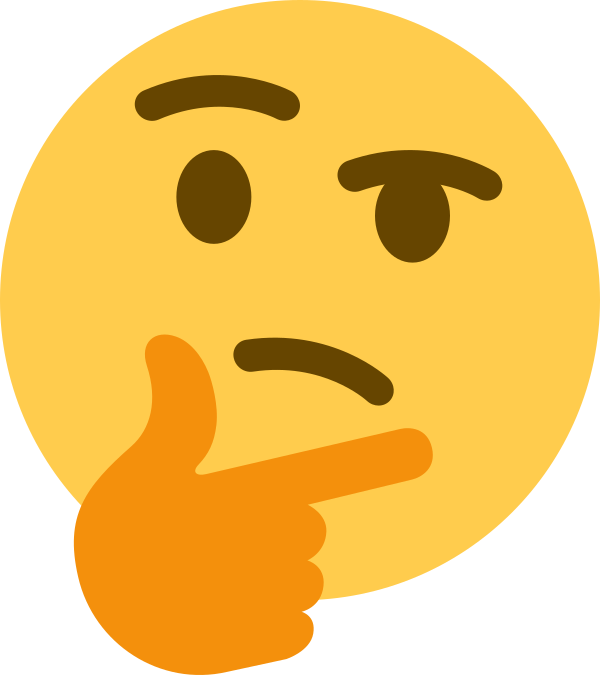







Uhh… I think we might be reading different posts? OP has stated he’s already separated from his wife, not that he’s considering doing so. Also the thing about romantic/sexual exchange thing seems unlikely to me from what’s been said; men who think like that tend to not stay in one relationship for 3 decades.