

Yeah, I’ve got all those turned off. Actually, they came disabled by default (one of the OS customizations Minimal does in their base image). I usually turn those to at least .5x on my other phones to make things feel faster, lol, but in this case, they were already off.
But there’s still subtle transitions and some animations that aren’t affected by that. One of the latter is the animations on the lock screen when you’re entering your pin. Those have to be disabled separately in the security settings (and weren’t disabled by default by Minimal).









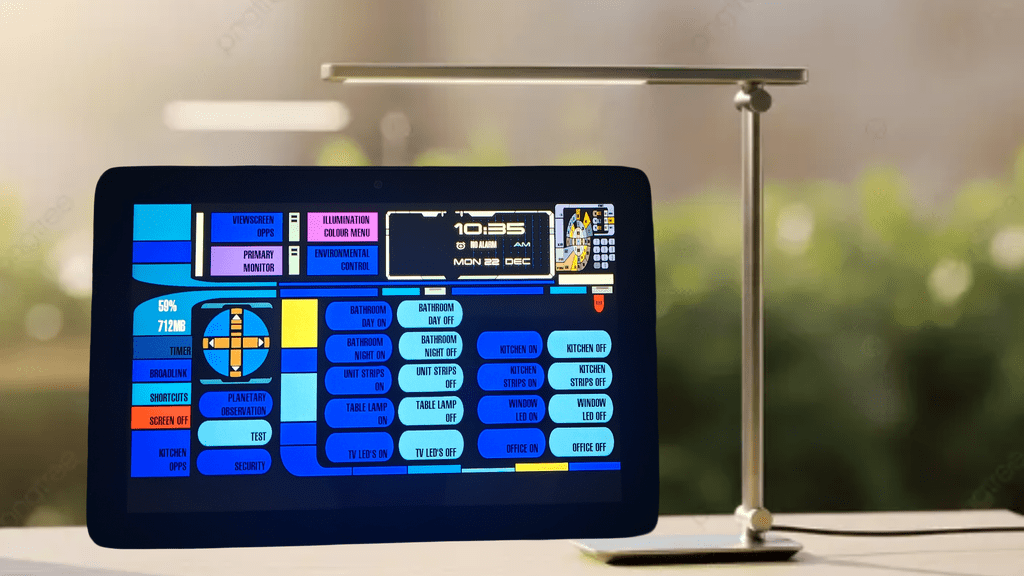




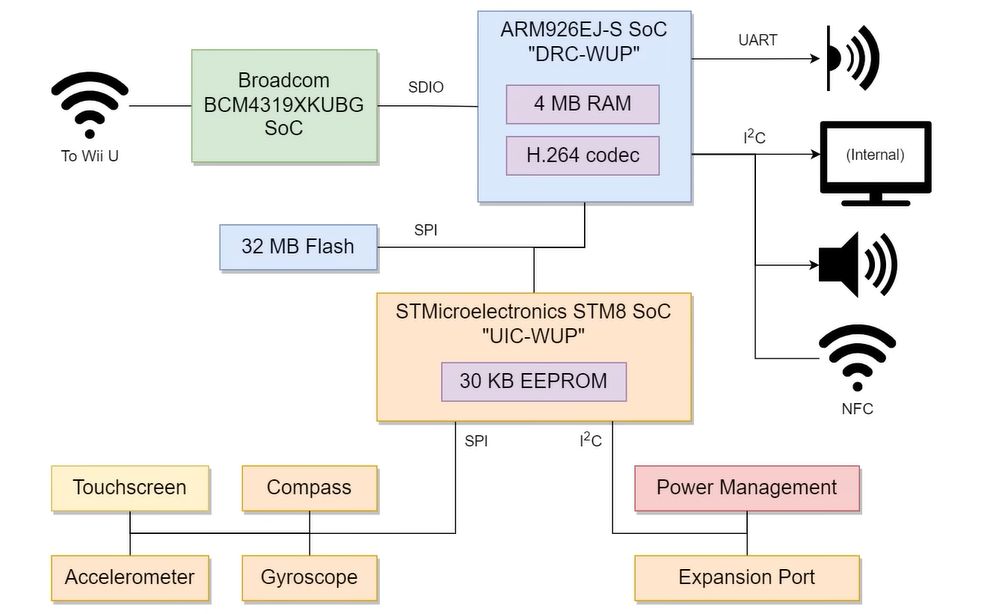









One thing has become abundantly clear: You, me, and so many others in the comments here need to be in charge of phone design and not whoever’s been doing it for the last 10 years.