My time with Linux has been equal parts amazing and absolutely infuriating. Linux Mint is NOT usable out of the box. Here have been my issues:
Nvidia GPU - Trying to figure out how to get the drivers working was a nightmare with ten million different people giving different advice on how to get it to work. Eventually I was able to get them signed and it seems to work
Bluetooth - Another nightmare. Bluetooth is terrible on Linux. It took hours to get it even remotely working ok, but I still don’t think it’s perfect.
Compatibility - Some things just straight up don’t work for seemingly no reason. None of my controllers work with Steam, no matter how many countless hours I’ve spent troubleshooting.
And that is where I am disappointed. Troubleshooting Linux issues sucks. There are so many people giving their opinions and all of them are different and most don’t work.
When Linux is working right it is amazing, and I love it. But right now, it just isn’t as good as Windows and extremely infuriating more often than not. Guess I am going to switch back and give Bill Gates all of my info again. Really fucking disappointing
Update: Controllers seem to work after forcing compatibility mode in Steam. No idea why that was off or why Steam was essentially hijacking my controller, but it seems to work now. For everyone that helped thank you.
Looks like you used hardware that was designed for windows and are blaming it now on Linux.
I am not understanding the issue you have that requires signing of drivers.
Yes some Bluetooth devices lack the support from the manufacturer’s for Linux, the Controllers i have used work great, at least for my needs.
Controllers have better support Linux for ages. Not understanding the issue here either.
Troubleshooting on Windows sucks at least to the same degree. The same non specific error message gets you 50 possible solutions.
No need to announce your departure.
The reality is, people will be using Linux on Windows hardware, people won’t build special computers just for Linux or buy a premade Linux computer, they’ll flash Linux on their Windows computer expecting it to work and get annoyed if it doesn’t, the person in the post is making very valid points and those issues should be worked on
I absolutely disagree with you. If a manufacturer does not care about Linux support, it’s on the manufacturer. Do not blame the thousands of unpaid volunteers and a few paid ppl for not supporting a specific BT chip or controller or whatever.
The signing issue is so on OP cause disabling secure boot or using a supported distro like ubuntu could have fixed that, and yes you can run Windows 11 with Linux dual boot without secure boot.
I don’t think anyone is blaming volunteers. More so stating the obvious. If you’re new to Linux, you cant be expected to know everything about it. You may not know that some hardware may not work well with Linux. You may not know secure boot sux with linux. You may not know arch is not the best intro to Linux but because arch based distros are recommended frequently for gaming you may try it first. Linux can have a steep learning curve, expecting everyone to RTFM and all the forum posts is unreasonable. Sometimes people just need to try and experience pain and frustration.
OC stated those things ‘should be worked on’. What else is it than blaming ppl?
Yes things could be better, but saying things should be better while sitting on their ass and doing nothing is just not correct to say. If you say it should be better then you should take part in it getting better.
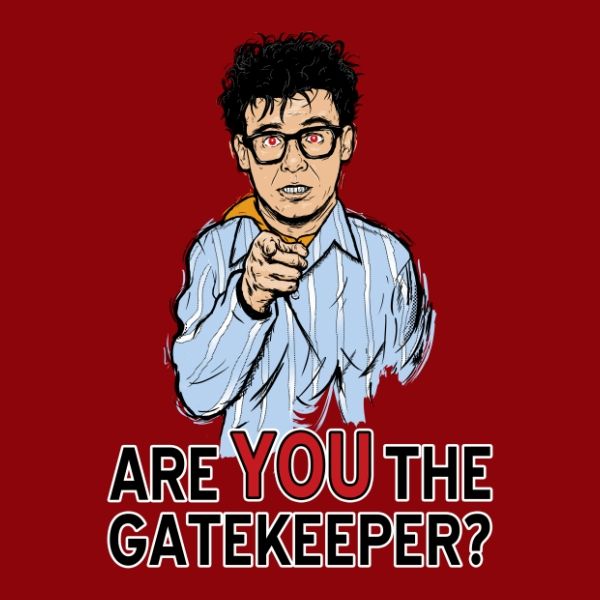
Maybe you should take a read on Wikipedia on what gatekeeping is before you insult me. https://en.m.wikipedia.org/wiki/Gatekeeping_(communication)
Would you say your attitude and responses here drive inclusion or increase motivation to join opensource or improve things voluntarily?
I’m venting because I don’t understand how the experience is so vastly different for people. And what do you mean hardware designed for windows? Literally the only thing is the NVIDIA gpu
Not the guy your responding to and I 100% get your frustration, but I want to provide a little anecdote.
Back in November, I built a new desktop to replace my 7 year old one and put OpenSUSE on it. No matter what I tried, I could not get either Bluetooth or WiFi working. I tried updating drivers, restarting controllers, reinstalling the OS, replacing the OS with Mint. Nothing worked.
I did a lot of searching over the next few days, and it turned out that my motherboard was so new that it’s built in WiFi chip did not have Linux drivers yet. Like at all.
Most products aren’t created with Linux in mind, so compatibility isn’t a concern. It’s up to the community to create patches & drivers to make things work, and it can take a bit to get things working.
I’m genuinely sorry you had the experience you did, but I hope that if you do return to Windows that you’ll give Linux another try in the future. Search your products to see if others have had issues, along with potential solutions, before you dive in.
Thanks for the thoughtful response, and not chastising me like half the other people in this thread. Yes it’s been very frustrating because I want to switch full time. I don’t understand how I am having these issues on a reinstall of Linux, when my first install had none of these issues.
If you have newer hardware mint isnt what you wanna use. It is more stability focused. There are other distros that arr more geared towards faster updates and supporting new stuff faster.
Nvidia isn’t supported well on Linux*. A touch of Google fu would have told you that.
So all of this can be traced back to using a NVIDIA gpu and having to use secure boot?
Nvidia isn’t responsible for the other issues you have… Did you do any research about your hardware and Linux compatibility?
Bluetooth will be whatever wireless chipset you’re using likely.
No I didn’t. When I installed Linux mint the first time I was able to fix everything. I needed to reinstall it and that is where this controller issue started
And you’re missing the point: do your own research
Why do you need SecureBoot?
Dual boot with Windows. Dumb windows requires it
You might be better off with bare-metal linux and shoving windows inside a VM where it belongs.
I tried installing a VM but man it was really laggy. I used the open source one on linix, not virtualbox. I probably fucked something up, though.
Sorry to hear that Linux Mint is not working well for you. Unfortunately, things can sometimes still be rough when it comes to hardware support. I have personally also had issues with Nvidia GPUs and Bluetooth. Often this is because the manufacturers only provide drivers for Windows and Linux drivers need to be created by the community.
Regarding Nvidia and secure boot. I’ve had the same issue (on both Mint and other distros). After some frustrations (including a BIOS update) I finally gave up and disabled secure boot. Since then, I haven’t had any issues with my dual boot with Win 10 (but I probably won’t buy another Nvidia GPU). What makes you say that Windows requires Secure Boot?
No I didn’t. When I installed Linux mint the first time I was able to fix everything. I needed to reinstall it and that is where this controller issue started
This seems quite weird. Are you perhaps missing a package (e.g. steam-devices)?
I have steam-devices and same issues. No luck at all. Thanks for the response.
Windows does not require secure boot.
Windows 11 absolutely does require secure boot
I’m venting because I don’t understand how the experience is so vastly different for people.
It’s always going to be a driver issue. It takes time and money to develop drivers for *nix, so most manufacturers don’t bother. It’s the most significant issue *nix has to deal with and if it wasn’t an issue, no one would deal with Windows.
Basically everything you stated, Bluetooth, Controller and GPU is hardware.
Your experience is probably different since you still think and act like you use windows. This is normal. When you are used to something and then switch to something that works differently you will run into problems.
I did a first install of mint months ago and daily drove it. I have gotten pretty used to Linux.
months ago
How long have you been using Windows for?
My whole life up until last September when I first installed mint
Do you see the paradox here? You expect to be as proficient as you might be with something you’ve used your entire life with something you’ve only used on and off for a couple of months…
And Bluetooth devices count as hardware. You bitched about that too.
Thanks for the response
Use cachy or bazzite, both are supposed to work well with ndvida theres also nodora
Bruh. You been on here for two days complaining about something where you’ve been told exactly what the issue is, and it’s not your Mint install, Linux, or anything else about the same system or with the community you’re asking for help in.
You’re not doing the work to find the issue, or help the people trying to debug with you. You’re actually seemingly going out of your way to not be helpful and just complain, and that’s a YOU problem. Have fun on Windows 👋
Are you fucking serious? I’ve followed all the god damn advice I was given and have spent over 10 hours troubleshooting this ONE issue and nothing has worked.
Yes, and then you come back here raging that “Mint is not ready out of the box”, which isn’t true. The problem is with Steam and steam-input. You’ve been told this half a dozen times now. It has nothing to do with Linux (where you’re posting in), or Mint specifically. It’s your setup with Steam.
I don’t see how. I have done everything you suggested with steam. I’ve tried every possible configuration, and nothing works.
Read what you just wrote, then tell me how Mint is the problem, and why you’re posting in this sub.
Dude, I have the exact same steam configuration in Windows, and my controller works. Tell me that’s not a Linux issue
Again, it’s a driver issue. Has nothing to do with *nix. The manufacturer of the controller doesn’t ensure that *nix distros have access to the driver. So how can it work?
Specifically which controller is it? Have you looked for *nix drivers specifically for that device? From the manufacturer?
Thats the thing. I’ve tried both xbox and ps5 controllers, and none are working. I test with jstest-gtk and whats weird is the right joystick shows it only moves up and down. Not sure if that’s related, but it’s weird
Kid, if you want proof, DM me an invite to a call somewhere you can screencast and I’ll show you exactly what the issue is and fix it quickly. I’m that positive.
That’s what atomic distros are for. Detecting problems at the development level, not the user level. Might give one of them a try. And get rid of the dual boot, that’s just pain in the ass
Use Pop Os, perfect for nvidia GPU support out of the box.
I can’t because I have a dual boot with windows and secure boot has to stay on
You can absolutely dual boot PopOS! and Windows. The only real issue you’ll run into is Windows update is destructive–so you’ll have to manually keep fixing systemd boot to ensure your PopOS! instance can continue to boot after Windows update.
Properly dual booting is much more difficult than starting a vm. Starting a vm is as simple as installing boxes and choosing the iso.
Thanks ill maybe give that a shot
use boxes to have a virtual fully functional windows within linux :)
I would have no idea how to set that up. I already tried creating a VM within linux for windows, and it went very poorly
Bro. You need to grab for sanity right now. Switch back to windows until you’re ready to take another dive. It’s worth it imo, but a lot of these comments are just plane unhelpful. Linux is great, if it’s not working for your hardware try a different tact.
Nvidia support just turned a corner at the end of last year. It’s getting much much better.
Thanks. Just getting heated because I really want it to work for me
Yea and the purists are getting heated back. You’re obviously at a learning gap, and that’s the firmware gap. It’s annoying. But with older hardware it “just works”.
I’m guessing since mint is Debian based it’s not getting the latest and greatest firmware blobs, or it’s on an older kernel.
What’s your hardware? What version of Linux mint?
You might want to try some gaming specific distros as they are a little more cutting edge. I’d suggest giving Bazzite or Nobara a try. Bazzite is immutable, so if it’s not working on first boot just give up and switch. But it is my personals favorite.
Both are based on Fedora which is a little more cutting edge.
You also might want to try Manjaro which is like Arch Linux with training wheels. It may just work on boot.
Edit: Bazzite and Nobara will have Nvidia specific ISOs, so getting drivers working is no big deal. The core and legacy systems (Ubuntu, mint, Fedora, opensuse) all take a little more effort to get Nvidia working. Their spinoffs often times include the driver for you.
Why does secure boot need to stay on?
Even so, you should be able to sign the drivers and use the boot shim if you really want to go through that process.
I agree that linux is difficult t best for a desktop. I use MacOS for my desktop system. Its very linux-like under the hood, but it just works. In my opinion its way better than Windows.
My friend who uses Linux mint on a hybrid nvidia laptop faces similiar issues with you. He had gone a lot of trouble on having his Nvidia GPU to work reliably and on some issues with bluetooth which can be attributed to issues with the DE’s interface with the bluetooth driver/hardware. I had similar problems with bluetooth years ago when I used gnome on arch linux but it resolved itself later maybe due to some updates. Recently he was faced with problems on updates on his system which borked his DE and just landed him on a console, which was enough for him to restore his system to a previous working state. I think that the hacks and tinkers he they have done to solve the previously said problems (and others I may not be aware of) may have caused the update problem.
As for me I haven’t had those problems. This was recent though because years ago you really would be doing a lot of manual tinkering to even make windows games to run on linux. I’m running KDE now on arch and it is even much more stable than my windows partition which I dual boot. Heck, its the windows updates that causes problems on my linux partition.
My friend has similar opinions with you that linux is still not as good as windows and its infuriating specially when it does not work. It may have been because both of you may have chosen a distro not right for your needs and use case. Linux Mint may be touted as a beginner distro for switchers from windows, but I think that this may not be the case for most since some of those who switch are tinkers or may have specific use cases which Linux Mint is not built in mind or incapable of offering. Using Linux though is a learning experience. It maybe easier than ever to jump on linux now but it is still fundamentally different from windows and that some steps from there does not apply here. There’s a lot of suggestions and advice on this thread and I suggest that you try some of them.
i had a similarly confusing and frustrating experience when trying Ubuntu on a netbook many years ago. It has come a long way since then but sometimes you can get a bunch of annoying issues all at once.
It could just be bad luck with the hardware you have (no one really ever cares about the bluetooth adapter in their system until it causes issues) or Mint being behind the bleeding edge.
You might find Fedora KDE to be more compatible with your setup, or you can leave it a bit longer and check back later. No harm in patience!
Maybe Linux isn’t the solution you are looking for in this case? I use Linux whenever I can, especially at home because I have far fewer problems than with windows. But it’s not a panacea, and if it’s easier to use windows then use windows.
That’s the thing, I’ve loved Linux when it’s worked right. I want to use it full time. My first install, after fixing everything, was going great. I had to reinstall because I messed something up, and now I can’t fix any of this.
If you come with expectations that you’ll just be fully catered no matter what your setup is and expect things to just work without ever trying to understand problems, you sure can be disappointed. Believe or not, most of the time those issues are out of control for Linux or the distros, as your hardware vendor made it to work on Windows and Windows only. Community is here to help you, but with your attitude it gets difficult no matter how much others try to help.
fucking hate bluetooth ngl, it’s a horrendous standard that doesn’t do what I want it to do and even when it can it fails horribly and is unbearably unreliable
how did you install the nvidia drivers btw? I thought in mint there was a “driver manager” thingy that installed it for you with one click
It was that easy this time around, because I’m dumb. The last time I never said I needed to sign them in the installer so I had to do it manually
oh are you using secure boot? my condolences
You use popos like a pro 👑
Bluetooth works great in Android for me though… once the devices have been paired, they connect the moment they are available and it just works.
However, for some reason on PC it’s often quirky (Windows or Linux). My PC bluetooth works through a dongle so I wonder if an integrated card would do better.
Also, most devices will not keep more than 1 pairing, so it will be annoying if you plan to be jumping around between computers. But that’s not the fault of the protocol, in theory remembering multiple pairings can be supported if the devices wanted to implement that.
However, for some reason on PC it’s often quirky (Windows or Linux). My PC bluetooth works through a dongle so I wonder if an integrated card would do better.
Is it an USB dongle?
If so, make sure to add a short USB-A to USB-A cable between your PC and the dongle. Interference is a serious issue on USB 2.4 GHz wireless dongles when directly connected to a mainboard.
Mint isn’t the platform for gaming on Linux. It’s way behind on a lot of things like display drivers. Try something like Bazzite or Nobara that have a ton of tweaks for both Nvidia and steam. Honestly, I’m really shying away from recommending Mint to new users, it’s getting really stale.
Bazzite has been great for me. Bluetooth, Nvidia GPU, controllers, Bluetooth controllers all worked out of the box, and it’s based on Fedora so you get all of those perks, and the rollback feature, which comes by default, works (to an end user) rather like timeshift (I think - it lets you return to the previous working configuration if an update has a problem, which admittedly did happen to me recently, I just rolled back and waited for the devs to fix the problem the next day, lol).
It doesn’t have a live boot option so it just has to be installed to try it, which is disappointing.
But I totally get if OP wants to take a break and maybe come back to Linux in a few years, because Linux will keep getting better and Windows will keep getting worse.
Those are not normal problems. Linux generally does work out of the box unless you’ve got weird or new hardware.
Mint usually does the trick ez peasy and that’s why it’s recommended so much. BUT, sometimes it craps on your hardware. I’d actually suggest trying a different distro before you make up your mind. Some are newer than mint and might work where mint doesn’t.
Might I suggest fedora workstation or popos? Fedora and the rpm fusion team make installing nvidia a breeze and it’s running pretty recent kernels and code. I’ve never run popos but it seems to be gaming focused and people generally like it.
If your having the same issues, then you probably do have some hardware incompatibilities. And if that’s the case, you have my condolences-you’d be better off just sticking with something that works - aka windows.
But please do believe me/us when I say you shouldn’t have to work that hard - mint is either too old, or you’ve got wonky hardware that is going to be a pain no matter what.
I appreciate the response. I fixed my current issue, but honestly I’m thinking off messing with other distros. We’ll see.
I appreciate the response. What would you recommend as the easiest way to test different distros easily? Vm?
Ventoy with all the distro LiveUSB images you want to try on it. You should be able to configure them as if they’re installed, unless you have to reboot. If your issues are hardware based, you’ll have a tough time doing anything useful on VMs. If you find you have to reboot to do anything, you’re probably going to want to actually install it. But you should get an idea of how things will go with a distro by doing this.
Thanks!
I use Pop!_OS and have had zero issues getting my Nvidia GPU to work on it, so that or a similar Linux distro that has good Nvidia driver support might be worth checking out.
Wasn’t a fan of mint when I tried it. IMO, I found popOS to be an overall better experience when I first started using Linux and have since switched back to it after having a few issues on Fedora.
You might give that a shot especially if you are using nivida. PopOS hasn’t given me much grief (aside from Gnome but that’s more a personal distaste for it)
Even after being on Linux for a year and considering myself a fairly capable guy in tech, Linux is kind of a pain in the ass if you’re doing more complicated things like in my case music production.
But it sounds like you’ve had an even worse go doing normal things which sucks. I feel for you man. I hope your next go is better.
It took me a few tries and Windows being a privacy nightmare to switch. It can be done but it wasn’t (and still isnt) easy.








