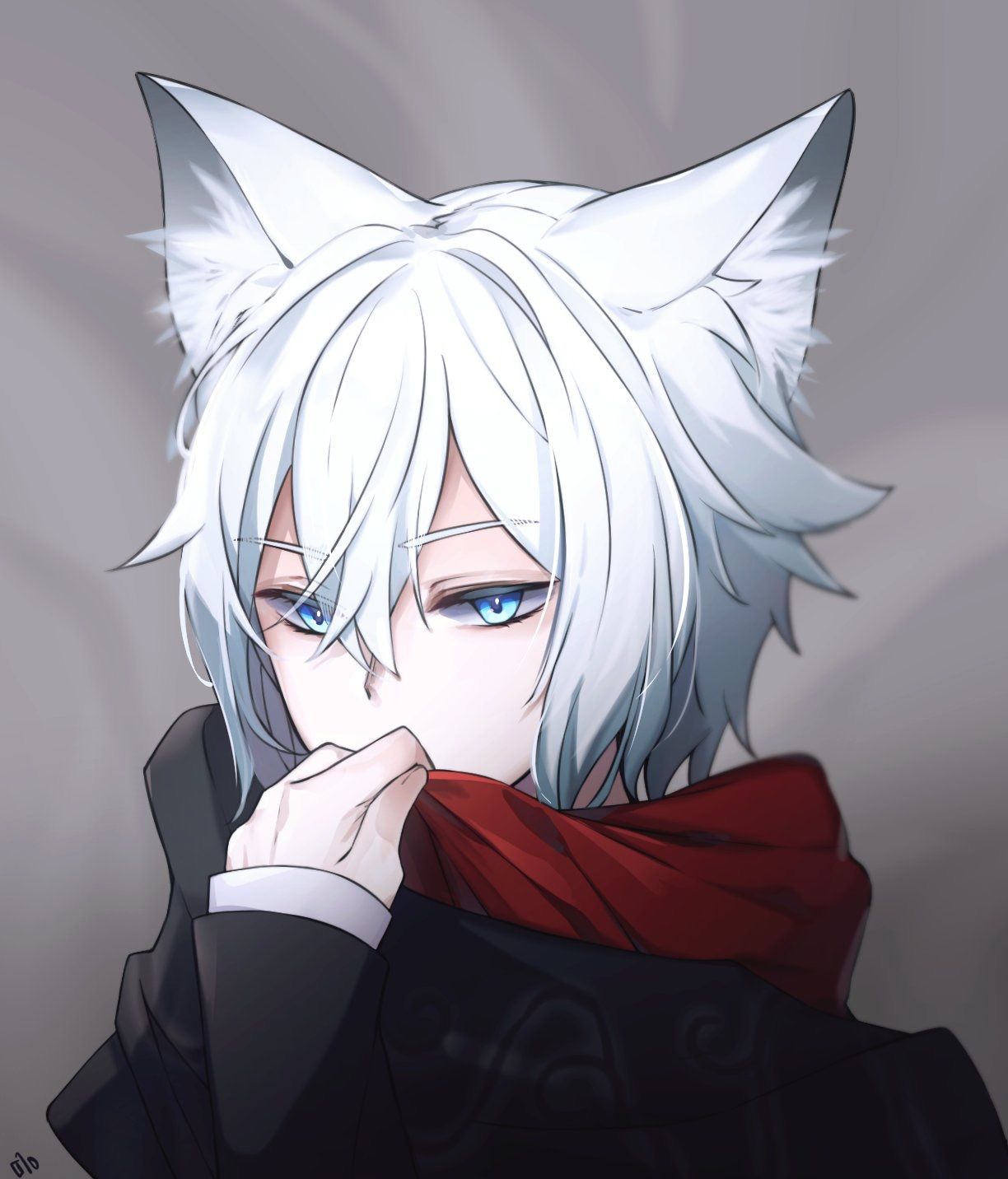Admittedly, the last time I tried it was maybe 5 years ago. I used ubuntu (can’t remember which distro) but I recall having to fiddle a lot with drivers and WINE. Is the scenario still the same today?
With the horrors of Win11 widely talked about, I’m thinking of flirting with linux once more. Is it a good idea at this time? Or is gaming on linux still niche as it once was?
What is your distro and what tips and tricks/perspectives you can share with a newbie like me :)
There’s a lot of back and forth on this question constantly in the community. IMO you should just choose a Linux distro that’s beginner friendly with sane defaults. Any of them can game, basically.
- Nobara Linux is made specifically for gaming, you might want to start here.
- ZorinOS is made for people who aren’t used to Linux. It’s got a great UI and good features. I used to play Elden Ring on it, it’s very reliable.
- Pop_OS is another great general distro. Lots of people gaming use this. They’re also making their own desktop environment which they’ll use here when it’s ready.
- Arch Linux only if you know what you’re doing. If you don’t, avoid an arch linux based distro.
So far this is the best answer in here.
Just choose something you can wrap your head around and start from there. No need to jump to anything complicated like Arch linux.
I first started gaming on openSUSE and then moved to Fedora. Can’t say I don’t have to look around for answers to run some games but I’m more than happy with the experience in general. I play some older games like Deus Ex, Baldur’s gate and such, but I also play Cyberpunk 2077, Stray and Marvel’s Spider-man Remastered without any real issues.
Also, let’s be realistic about it - arm yourself with a bit of patience, because the process of installing games could be as simple as clicking install and then play, but it could also require some tinkering to get some games running smoothly.
I guess it depends on what your use case might be. I have heard that Manjaro is decent for a desktop Arch experience, but I have yet to try it.
My use case recently was for a living-room PC that works like a console version of the Steam Deck. For that purpose, ChimeraOS works really well. It’s an Arch-based distro that uses the Steam Deck controller-first interface and so far is handling almost everything I’ve thrown at it. It even has a remote admin app where you can install games from GOG or Epic (although GOG support only installs the base game at the moment, no DLC or updates) or upload console ROMs for emulation.
I would say if you go this route, get a PS4/PS5 controller. The touch space is recognized as a mouse, which removes the need to attach a mouse for those moments when you need to get into the desktop (such as formatting a secondary drive for use in Steam).
I use fedora without issue
My gaming PC is Ubuntu 23.04. Steam/proton works for every game I wanted to play.
You can check ProtonDB website to get an idea if your games will run with Proton/steam.