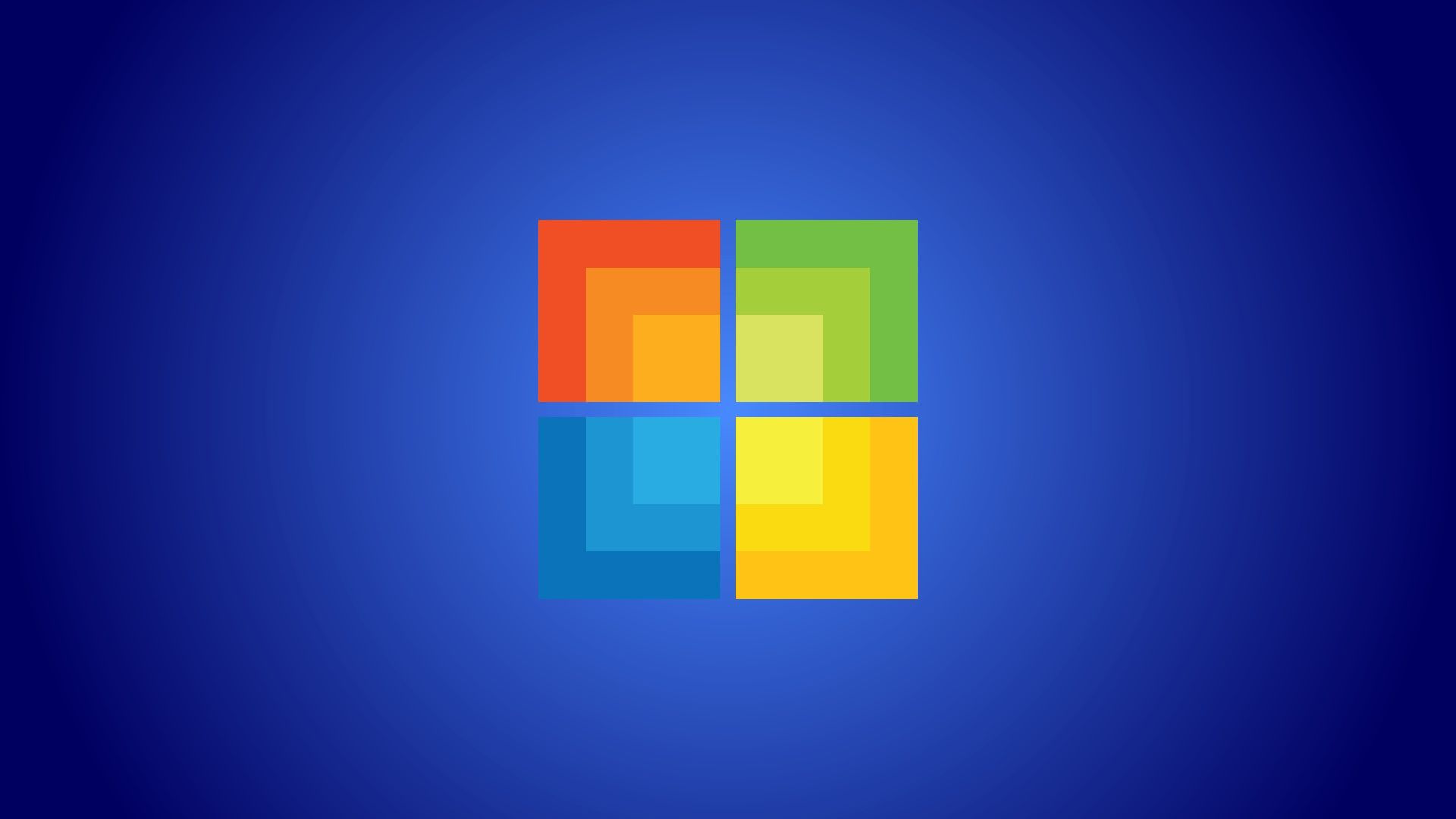deleted by creator
I know it’s still early but how do I grab LTSC? As far as I know my mobo has a home edition license and it defaults to it whenever I reinstall
What is non-TPM? My main resistance to 11 is just enshittification / advert bullshit plus whatever the screenshotting privacy nightmare garbage was as well.
TPM is the Trusted Platform Module, a security chip in computers that can be used to verify the integrity of the boot process. Windows 11 requires a TPM 2.0 chip, which many older computers do not have. Windows 11 non-TPM is a pirated version with this requirement hacked out.
There are two things that hold me to Windows (10) as my daily driver: MS Office, and support for a virtual file synchronization a la Nextcloud (which I presume piggybacks off of what MS built for OneDrive.)
My secondary laptop, my 4 year old’s laptop, my gaming device (Steam deck), homelab, are all on Linux. It has been fun to learn Linux and it’s what I intend for my kid to grow up on.
Eventually, when I get a new laptop (current is 8 years old and I’m really hoping Framework gen 2 has a touchscreen) it’ll be Linux first… And I hope Nextcloud gets that virtual file sync going by then because a network share/WebDAV connection will make me sad.
and support for a virtual file synchronization a la Nextcloud (which I presume piggybacks off of what MS built for OneDrive.)
What’s a virtual file synchronization?
I may be pulling out the wrong term, but:
The Nextcloud application on Windows shows the entire contents of your Nextcloud account in Windows Explorer, as if they were on your hard drive. They are indexed in search. When you access a file, it dynamically downloads that to your hard drive where it stays and is kept in sync with any changes on the server and the server is updated with any changes to the local file.
Maybe on demand file sync is a better term.
Ah, like the Android app. I think the Linux Nextcloud version has an experimental option for it but I never gave it a try.
I assume the partial sync is not sufficient for your use case? I usually only sync the folders I need on that machine.
M$ ended win7 support in January 14, 2020. Steam did not end win7 support until January 1 2024. M$ ending support for their OS does not mean Steam will do so anytime soon. Considering how small number of their users has updated, there’s a good chance Steam will keep supporting win10 for many more years. By that time I know I will no longer be using Windows.
Yep, that was the only reason I finally pulled the trigger. What makes me laugh is it wasn’t even about windows, it was because of fucking CHROME.
And even then, the only reason Steam ended support for Windows 7 was because it’s an Electron (Chromium) application. They decided to upgrade their version of Electron, probably to take advantage of newer security fixes in Chromium, which forced them to drop Win7 support because Chromium already had ended support for it.
You are not wrong here. However, this is a double edged sword. By running windows 10 after a good while (let’s say, after 1 year of eol) you are risking for malware that is going to be non patched on windows 10. Of course, if you use the PC mostly for gaming and get stuff mostly from the usual places, I really doubt you get anything. If you work with documents however with macros and stuff, or you might have questionable internet hygiene or foreign external devices like usb on a frequent basis, do not get close to an out of date system
There’s a decent chance M$ continues supporting Win10 after “End of Life,” just like [ checks notes ] every single “mandatory” update they’ve ever attempted.
Already begun the switch to linux on smaller pcs. Moving to some larger ones this summer to verify initial impressions… big gaming pcs going in fall.
Well… BYE Felicia
deleted by creator
Any advice for those of us wanting the same?
IIRC, you can download the .iso from Microsoft themselves, then use a keygen program to create an auto-renewing key. WindowsKMS, I think it was?
massgrave.dev has .isos and instructions
You need the enterprise edition? What about pro? I would rather switch to Steam OS if it was out.
The Enterprise LTSC versions will be supported for a few more years, regular support for Pro is ending in October same as Home. Some of the worst stuff like Co-Pilot hasn’t made it in to LTSC (yet).
Just get Linux and run a Virtual machine if you want to Game on PC
I use Linux for everything, including gaming, but I have a VM with win11 for when I need ads in my os.
im one of them 😬
I just use Windows 10 v1809 ltsc, I’m good for a few more years.
Buddy, some of them still use windows 7😅
really? how can i use win 7 right now?, are there any issues using win 7 rn?
Well as long as you don’t connect to the internet
I’m certain there would be a pile of unpatched vulnerabilities with windows 7.
I would not recommend it.
oh okay, make sense… linux then… thank you sir
pardon my english
I still use it on my living room PC to this day. No issues so far (steam still works fine as well).
Just like anything make sure you have backups and watch your accounts.
8.1 was slightly better
Gross
They’re right though. 8.1 had the best of both 7 and 10, with none of the bloat. Only reason why I stopped using it was because I was forced to because literally no one supported it. Which is a damn shame cause it was considerably better than 7. Just got a bad rep because of 8.0.
Naw.
Mostly I just hate the start screen :P
Or, like me, still on Windows 7, they could just no longer use Steam. Lots of games I can still play on this OS or in my browser. Maybe someday I’ll go back to Linux, or maybe even React, just for the hell of it.
My LTSC still has time but yeah, the rest of us should be switching to Linux.
I just came across this incredibly detailed guide yesterday. It’s my new go to for those looking to switch. It’s a pick-what-you-want guide. Do as much of it or as little as you want. But I was in preparation to write basically this and this guy did a much better version in 2 months:
I wonder how I’d be considered. I use Steam on Linux on one computer, Windows 10 on another, and Mac on another. Maybe I get counted thrice.
pretty sure it’s based off of which clients of yours got prompted to do the hardware survey
Both my windows and Linux client got prompted, but I declined the windows one. Most of my gaming happens on Linux nowadays
I’m one of the many. Hate where tech is headed, I remember hearing about Microsoft wanting to turn windows cloud based with a subscription. Hell no
Win 11 is downgrade to Win 10, and I expect Win 12 to be a downgrade to Win 11. I still didnt decide whether Mint or Kubuntu will be the next OS on my pc. I’m pretty sure Windows 12 has no chance.
deleted by creator
I like the UI of 11 but not the extra spyware