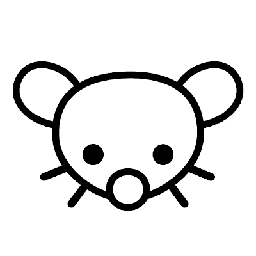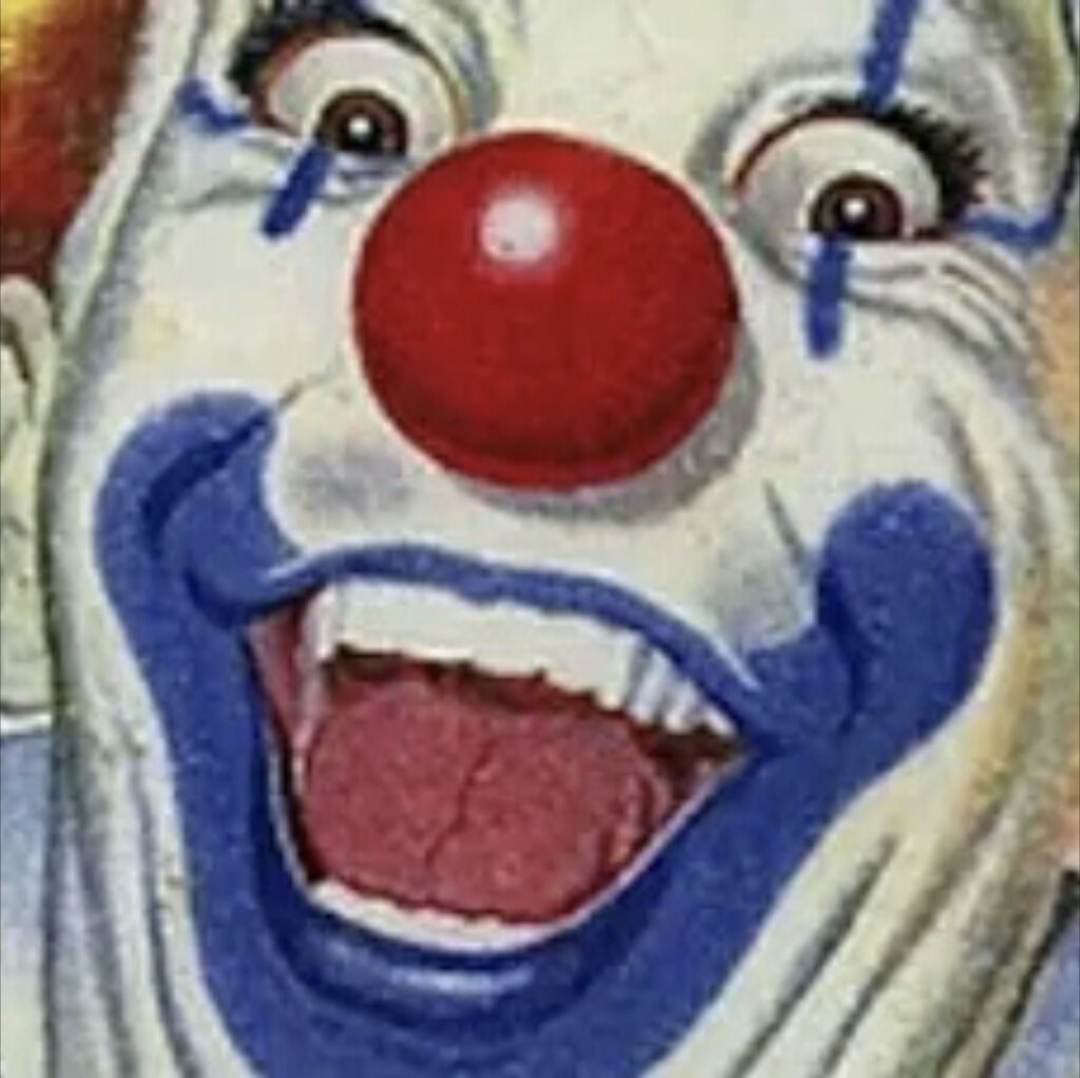What about the inevitable (based on years of development experience):
Outlook (new) New - Final - 2025-04-17 - THIS IS THE ONE.lnkOutlook (new) New - Final - 2025-04-17 - THIS IS THE ONE_final_b_v2.lnk
Outlook (new) (a webversion in a wrapper, so it only has half of the functions, but they force you to use it while planning to deprecate the proper version)
But it comes with new features too, like an ad at the top of your message list every time you open it! We should consider ourselves lucky that they’re giving this to us for free!
/s
The moment they made me jump through hoops to use the old mail app instead of using the one with ads is the moment I switched to thunderbird.
I plan to switch to Linux but I am very busy right now and installing a new OS onto my PC isn’t something I can do.
Take your time. The penguins will be there for you, when you’re ready.
Oh, I can’t use Thunderbird at work, it’s against the policy
Except the Windows version of Outlook (New) doesn’t work with all of their data centers - but the web version and Mac version do - because they didn’t fully write out the authentication framework for high security tenants so you’re forced to use Outlook (Classic) until they “eventually” update it.
Honestly, bring back waterfall development cycles…
They we awful and failed a lot, by at least we didn’t have zombie failures being used!
Deploying incrementally doesn’t need to mean releasing incrementally.
That’s a great point , but even the degenerates in the windows and office teams make an absolute mess of things and tend to prioritize BS cosmetic changes over actual improvements as a result
.exe
.msix
.appx
Hey, that’s a Google move!
Why does it matter if it’s a web version, if all mail messages today are HTML anyway?
It’s actually the only program on the desktop that have valid reasons to be web-based.
It matters, because it’s not about messages, it’s about the interface and all the logic which was built over a long period of time. Having an OS-native gui is better because it’s faster, it’s “already there” and not just loads, and it’s all done in the desktop app already.
As a good comparison - what would you choose for any service on your smartphone - an app or a really nice mobile website?
Outlook (newer)
- Outlook (newest)
- Outlook (even newester)
- Outlook (okay, for real, actually the last one, we promise)
- Outlook (okay, just one more, this time we fixed all the bugs)
- Outlook (okay, so turns out a few people decided to take the last versions name as a challenge and they kinda a little bit deleted our production server, but we plugged that hole, so should be fine now)
Outlook_New_Final_FINAL_2025_FINALREAL (1) (1).rtf
Missing an *edited and maybe a ‘revised’ (3)
Outlook (latest newest newer new final definitive edition v2.0)
This versioning looks a lot like the drafts for my bachelor’s thesis.

Think that pisses me off the most is how you can’t uninstall it. First of all, I don’t even really need a mail app on my computer. If I do, I’ll install one I actually want to use.
Look I hate windows too but every app featured here can be uninstalled. The real shame is you can’t add a signature to meeting invites correctly unless you copy/paste won’t manually, focused inbox, you can’t move a message to a different folder from the message view pop up, as far as I know the add-on center is gone and so is the VBA scripting, its just garbage and Outlook Classic (hey MS look thats how you rename shit) was actually decent. Thunderbird is superior to both tho.
You can uninstall it, just install Ubuntu.
*Linux Mint
My team at work is always confused when I ask if they’re using Outlook or New Outlook (new) New
Did you say Teams at work? Did you mean New Teams or Classic Teams? Did you want to swich back to Old Teams or stick with Current Teams? Or did you mean the Teams feature within Teams?
Clearly I meant the personal Teams app that they couldn’t log into with their work 365 account so they used the create account feature to log in with their personal Gmail account, and are now fuming because they can’t find work files.
Why do we still associate these changes with Gates?
Marketing gives you more fame than inventing
I think you can attribute that to the people MS bought DOS from. Don’t ask me their names, because…
The newer it gets the less functionality it has.
FFS Microsoft, just put out a functional OS. I even really liked the Windows 11 Beta/RC, but what it became once commercialized got me to switch to Fedora on my main PC and swear off getting another Surface.
Fedora is better anyways
IBM has entered the chat
cough Debian cough
I’m entering the Linux space, is Debian better or worse than Fedora?
They are both fine. There are two big differences between these two:
- Debian is community based.
- Fedora is maintained by both - Red Hat (subsidiary of IBM) and its community (The Fedora Project).
They also use different package managers (Debian - dpkg/apt, Fedora - rpm) and regular Debian releases are generally considered more stable and ‘outdated’ (but I don’t like that term) since Fedora versions are released much more regularly.
So would that mean that Debian tends to be more stable?
I have never used Fedora, but Debian is very stable, or at least as long as you don’t need to use proprietary Nvidia drivers, since I have occasional desktop freezes with them on KDE Desktop (on Wayland).
Anyway, if you are new to Linux I’d recommend to use Linux Mint instead of Debian, since it’s much easier to install and use, and it is already built on top of solid base of Ubuntu which itself is Debian-based. It theoretically is not as stable, but realistically you shouldn’t come to any issues.
I need to use those drivers since I’m an avid gamer, so maybe Debian isn’t the right one for me. I’ll look into Mint. I’m not entirely new to the space, I’ve configured headless raspberry pi’s and have a little home server, but I’m new to using it as a desktop environment.
Better
So I’ve been using Linux since 2006 after moving away from Windows during college. Since then, I’ve used every major Windows to keep up to date and because it’s a part of ,y job to stay current.
What I’ve discovered is MS doesn’t actually iterate. They never abandon the old. Parts of Windows are from XP (and cant tap into dark mode UI). Then from 7. Then parts of 10. Then they added new stuff in 11, but everything else remains. Which is why they have 200 DX libraries.
The most peculiar company on the planet that unmistakably generates shit upon shit because it just can’t stop hoarding.
There are still parts from win2000 like the whole *.msc
I think it goes all the way back to MSDOS. Hell, I think there’s even some windows or icons from Windows 95 or 98.
The basic Mail app in Windows 10 is still the baseline I compare every other email client to, and I’ve yet to find anything I like as much. Unfortunately, for obvious reasons, it only ever ran under Windows, and for stupid reasons, it was deprecated and now if you try to launch it, it exits and launches Outlook (New), which is a horrible email client.
Outlook (new) is not even a “mail client” at all. It’s an Edge “webview” web app. Adding an account to this “app” actually allows outlook.com the website to sync your entire mailbox, read its contents, and “share” all of that data with their (last checked, could have changed since) 798 “data partners”.
Install Thunderbird.
Before someone says “it’s not pretty enough, I don’t like it”, if the price for privacy is a shiny theme, I’ve got nothing dumb enough to say to you. You’re beyond helping and you’re not worth my time.
Edit ^ that last bit wasn’t about you, person I responded to, just realized it sounded like it was.
My 86 year old father-in-law has had the roughest time with the new outlook. It keeps losing his settings. I kept him on the (old) outlook as long as possible.
I tried Thunderbird for him, but some parts of the UI don’t respect extremely large fonts. Sigh.
My current solution is just straight up web mail to his provider which has other problems, but I have sorta-kinda mitigated them by installing a separate browser that is set to open that website. This has some other small problems, but it will have to do for now.
I honestly wish Apple made a 20” iPad.
But Thunderbird is also technically a web app? It’s UI is literally made in (X)HTML/CSS/JS.
The message viewing component is, of course. Emails are html. The application itself is not a web app.
I have literally said that it is, and provided proof.
And it stores the data where
locally
I mean, the same can be said for “new” teams.
Though… “Teams classic” was an electron app, and I’m not sure that’s better.
Outlook “classic”, as far as I’m concerned, is the last actual email client program that Microsoft will make. From here on out, it’s all webapps.
Honestly, so much of their stuff runs in a web browser that you might as well just just google apps… It also negates any requirement to run their bloated shitware OS.
Thunderbird is basically an Outlook-from-fifteen-years-ago clone, and I’ve always disliked Outlook, even before the recent push to make it even worse. Everything I disliked about old Outlook is exactly the same in Thunderbird, except the licence.
I don’t want much from a mail client, just:
- basic stuff works
- I can see an unread email count for each of my accounts at the same time, and also have the list of messages for the account I’m looking at and a reading/writing pane at the same time, too.
Thunderbird and Outlook will only show the unread count once you’ve expanded the list of directories in an account, so once you’ve got more than two accounts with a reasonable number of folders, any further accounts end up pushed off the bottom of the screen. This isn’t something that a theme for Thunderbird can change. It’d be a small change to include a total unread count next to the list item for each account when it wasn’t expanded and a total unread count next to the combined inbox button, but I’m not maintaining a fork of a mail client myself when it’d still be too Outlook-like to avoid being annoying.
In the end, I settled on Mailspring, but it doesn’t score brilliantly on the basic stuff works bullet point.
Meh, I’m gonna wait for Outlook Mail (new)
Outlook Mail Final (v2) (new) (work)
As a help desk worker this shit is so fucking annoying.
Oof hell desk, yea I left that behind as fast as I could. It was nice and all being chill not worrying about budgets, policies, “IT business alignment” and such
But god damn if I had to deal with Beatrice’s weekly hour+ password reset call one more time I was going to lose it lol
Old is called classic.
My Outlook still has the yellow icon. Changed it back manually because I kept opening Outlook by mistake when I tried to open Word.
Outlook, Teams, Word, Edge, it’s all blue. Really fucking annoying