Disclosure: I am not an applications programmer. I work lower down the stack.
Jerboa (really, AOSP keyboard or more likely WebKit) has an annoying spell checker bug where backspacing and cursor based text editing mangle surrounding words and phrases.
When I type in a field in Jerboa (this body text), an autocomplete-like underline appears ubder each incomplete word until I hit space. If I hit space and then backspace too rapidly (as if the spell check can’t finish analyzing the new token before the next key event), the space before the preceding token gets underlined and then all hell breaks loose. I have to stop, hit space or newline, and then proceed backspacing m o r e s l o w l y.
A workaround might be to include an attribute, android:inputType="textNoSuggestions" in the form elements to disable AOSP/WebKit native spell checks
I’d submit a PR myself, but as I said, I’m not an app programmer.
Anyone who has any experience with this wanna partner up to help debug what I’m talking about?
I should add… This isn’t strictly a Jerboa thing. Many WebKit apps seem to display this behavior. (E.g., Firefox for Android, Tinfoil for Facebook, etc.) Its just more noticeable in Jerboa because of the length of text entry
Are you not talking about completely turning off spellchecker under Language & Input?
I tried that first before posting here, it still does it in Firefox.
See?
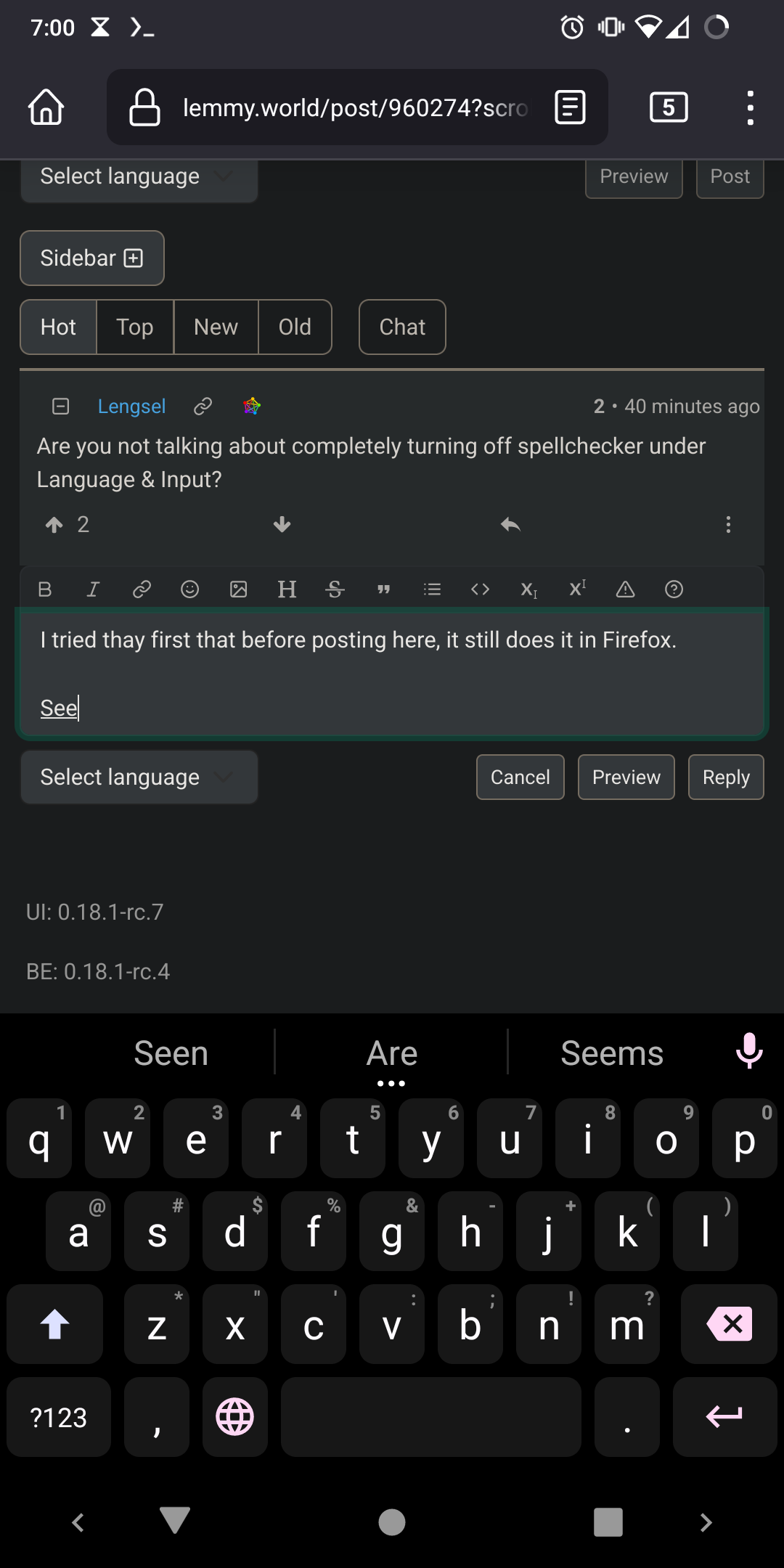
Came here to see if it`s just me. I use open board and this is making text input impossible. I have to use ASK which is a total pain.
Ed: but let’s not forcibly turn off all auto correct…
expired




