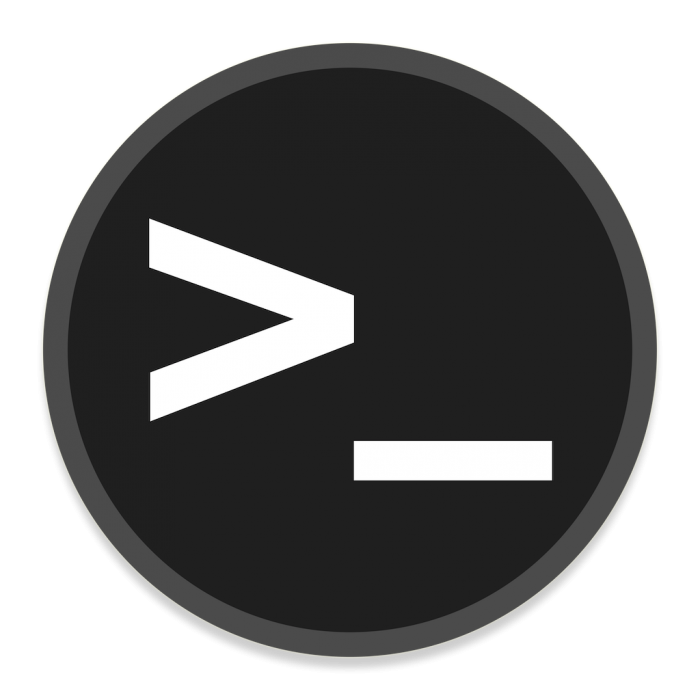Love using this, the only issue is some key defaults clash with nvim, but it’s customizable so basically a non-issue. I do wish they’d make a PS port, not everything I do can be done in WSL. But when it works it’s great.
One thing that took me ages to get is that Ctrl+G (lock layout) makes it stop intercepting key combos.
Get the layout to where you like it, set it to be locked by default, step out of locked mode when you need to resize panes or add tabs.That’s huge thanks for the tip
That’s cool, but if I’m used to tmux already, what’s the benefit of learning how to use zellij?
Stay off Tmux for a couple of months and try again. I’ve been through that exact scenario. It doesn’t feel intimidating, but you still need to brush up.
One thing that zellij does correctly is discoverability. You don’t need to even read their documentation to become productive.
Zellij is also reaching feature parity with tmux. But its development seems to be accelerating. Zellij might become the dominant multiplexer soon.
For me, this is it. I would have to learn tmux. I tried, but there’s so much to remember. Zellij just has all that at the bottom - and as you use it, you start remembering!
Perhaps not alot, but it will save someone new from having to learn an entire set of obtuse modal keybinds.
That’s a valid point.
I haven’t used tmux at all but I did look into it once. I have found zellij easy to learn so far while I had the impression that tnux would e lbe a hit difficult to learn.
Also zellij has footing panes (not sure if tmux does)
deleted by creator
I never understand apps like this. Surely if you’re looking for this level of feature you may as well just use a GUI?
What does a GUI have to do with terminal multiplexing?
Some people prefer using keyboards to navigate.
I’m an i3wm, neovim, zellij user and WoW player. I have so many bindings that I use to navigate or do things, and I’ve optimized/automated away things that are repetitive to me.
Zellij follows the unix philosophy in my book of being a good multiplexer. Sure, Intellij is also a sort of multiplexer with panes and terminal Windows, but I can’t use spotify_player and navigate around it inside Intellij like I can within zellij.
Essentially I like installing a tool for doing one thing well, and then combining tools to make my environment fully usable. It allowed me to super easily swap out tmux for zellij when I found I preferred it, but I can’t swap out Intellij’s paning system for VScode’s if I find I prefer it.
zellijis a terminal multiplexer liketmuxwhich for example allows you to have multiple terminals shown in the same window. It works both locally and over SSH. Which GUI would do the same?I’m currently using
zellijafter previously having usedtmux. For mezellijis a direct upgrade in every way, and the defaulttmuxkeybindings are even supported out of the box inzellijwhich makes transitioning incredibly easy. The only downside is that I have no idea how to pronounce the name.i think its /zəliːʒ/
From Arabic.
oh neat i see the resemblence
Probably written in Intellij Rust
While I do understand the need for multiplexers when working over the wire, locally I have iTerm2 which is way more comfortable for me.
Wouldn’t the multiplexer run inside the terminal emulator? I don’t use a multiplexer myself, but I thought it was independent of what emulator you use.
You are correct, I’m just saying I don’t see the need for it locally…I have tabs, splits, windows, easier copy/paste, … with iTerm2 already.
Gotcha. Yeah, I feel similarly.
GUI just doesn’t give you the level of control or keyboard driven workflow that CLIs can. You can even use plain kernel terminals or bootloaders if you know CLI. Text config files are also extremely easy to configure. There are only a few legitimate cases where CLI isn’t enough. That includes gaming, 2D and 3D graphics design and CAD/CAM. And almost all of them implement their own GUI anyway.