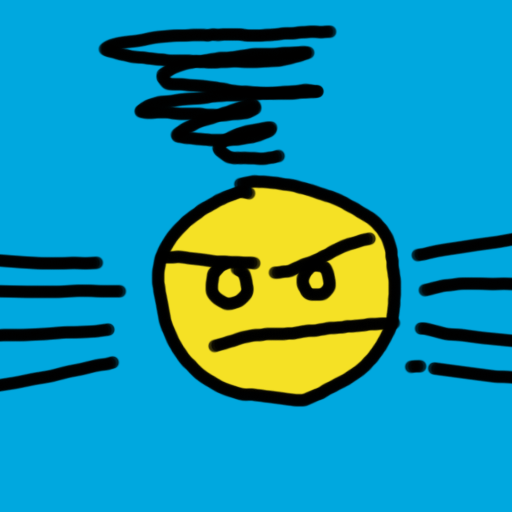I preordered one and got it on Monday after having the Steam Deck for almost a year now and being pretty much exclusively a Linux user (at home) for more than that. The hardware is impressive but I was less than happy with it shipping with Windows 11. I mainly got it to reverse engineer the RGB and add it to OpenRGB, after that my plan is to run some flavor of Linux exclusively on it.
Out of the box, the Windows 11 setup experience is absolute garbage as usual. Want to avoid logging in with a spyware account? You need to break out an external keyboard and USB dock, look up the key code to open a terminal online, then enter some cryptic command to reboot the system with the shitty Internet requirement disabled. Basically just to be able to bypass the Microsoft account bullshit like you could in Windows 10. Upon logging in, ROG software pops up and immediately starts making you agree to TOS nonsense. The OOBE is atrociously bad here.
That said, installed Steam to test and even in Windows the Big Picture experience is pretty solid. Can’t do the fancy stuff like TDP control through Steam like you can with the Deck, but it’s definitely a better interface than the ROG nonsense. Played some Risk of Rain 2 to test, ran quite smoothly, smoother than on the Deck for sure.
Then I tried installing ChimeraOS to a micro SD card using a USB flash drive for the installer. I was able to get into BIOS rather easily (hold Volume Down while the start animation plays) and disabled Secure Boot. Then I installed ChimeraOS to the SD card with an Ethernet connection for network. Unfortunately, after it installed I discovered the Ally can’t boot from micro SD cards, so dual booting is going to be difficult. I was able to boot the card in an external USB reader, so the card was fine. No WiFi in ChimeraOS but maybe I needed to install updates/firmware, haven’t had time to experiment.
Mostly have been working on reverse engineering the RGB. There are some built in modes and the ability to sync with other Aura devices. This can be controlled through the Armoury Crate software. I was able to get basic per-LED control working in OpenRGB but need to figure out how to control the built in modes before I’m done and ready to push it.
Other main gripes - no touchpads. Controlling a mouse pointer with a joystick is pretty terrible in comparison. Only one rear button per side rather than two. Not a 16:10 screen. The rainbow looking strip on the back is not RGB as I thought from pictures, it’s just a holographic strip. The only RGB is around the sticks.
Hardware side is really impressive, but i prefer the steamdeck for now For 2 reasons mainly : Steam os Touchpad
i play several games on the go where i use some type of mouse input and will not able to play them on the ally on the go, also i don’t have gamepass and do not play competitive games where is necessary a kernel level anticheat (except vermintide sigh) so i’m really fine with proton and gaming with it. I mainly play on linux even on a desktop so probably i’m really biased
plus:
- screen’s fantastic
- speakers’re fantastic
- cpu’s fantastic
- feels nice to hold
- only 2 back triggers to learn to avoid and/or deal with
minus:
- single usb-c
- it’s on the top
- no nifty touchpads
- battery is definitely a bit stressed
- cloud restore only works if your warranty is active apparently which i promise will be annoying
nightmare:
- the windows 11 and asus trashware startup experience; i mean my god, i had to do the cloud reinstall to even login to the thing reliably
on first boot OOBE i tried to just login with my existing personal ms account which i guess was my first mistake, but it worked fine. i added a fingerprint and it also worked fine. i then added a PIN and it also worked fine. windows downloaded updates and demanded a reboot which is fine. it rebooted and i logged in with a thumbprint just fine. then armoury crate said HEY FIRMWARE UPDATE DEMANDS REBOOT so ok fine reboot and down the spiral we go. fingerprint doesn’t work. PIN fails, “something went wrong” with a side of 0xd0000225 over and over. check bios, v317. event viewer says something about some exe with “biometric” in its title failing repeatedly. looks like i have to update through armory crate again? oh, the asus app? does that require me to sign up? it sure looks like it does… ok no, just dark patterns. more updates. more failed login attempts and the most alerts from MS authenticator i’ve ever had in one afternoon. bios v319, windows and my asus and armoire box all claim everything’s as up to date as one can get, but you’re sure gonna have to get a notification and cancel a request to reset your PIN on each login
i genuinely thought it might be headed for a refund, but shift+f10 and
OOBE\BYPASSNROafter cloud restore let me make a local account and it’s been smooth since, but i’ve barely installed we <3 katamari reroll on itHow did you manage to launch CMD from the Ally? Is it possible using the built-in touch keyboard during setup? I don’t have a USB-C keyboard to connect, unfortunately.
It’s awesome that the handheld market is having a comeback, I might pick up one of these instead of a gaming laptop when I decide to upgrade.
It’s a good alternative to a laptop.
Personally I use my steam deck as a portable console. For laptops, I opted for a Mac. If someone wants windows, it’s really hard to beat this.
I use my Steam Deck as a portable console too. My laptop is a super ultra light thing (XPS 13) that can’t run games very well to begin with, but that’s fine since I have it for work anyway. In the end, the two of those together still cost less than a competent (and new) gaming laptop. And I don’t even have to put up with Nvidia’s terrible Linux drivers!
I’m picking mine up in a few hours. The screen on the demo unit looked so good.
You’re gonna have to post when you get it, and a review!