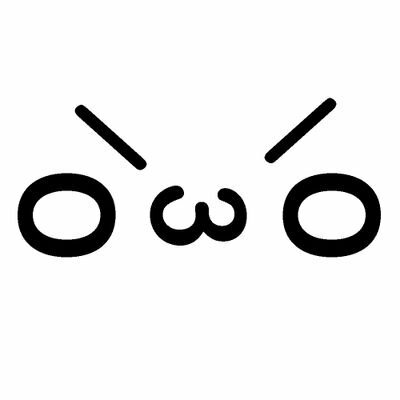How I use virtual desktops:
I don’t. Everything fits on one screen, if it doesn’t I close tasks and leave a note to get back to it.
Desktop 1: The things I need to do (applying for jobs) Desktop 2: The other things I should do (building relevant career skills) Desktop 3: The things I actually do (random hobbies & volunteer work) Desktop 4: I have no fucking clue, maybe reddit?
Let me fix that for you

Desktop 7 needs to pull themselves by the bootstraps and get a job. Useless.
I keep forgetting that virtual desktops are a thing that exists.
Why use a virtual desktop when you can simply buy more monitors?
Facts. Or bigger monitors.
because at least on windows, they just don’t work well
shit always opens on the wrong desktop, they’re slow and glitchy. it’s just a pain
I just have four monitors
very infrequently I use virtual desktops for particular things, but too often I need to see the secondary shit while doing the primary and also have a meeting or tertiary info up while accessing chat
Similarly on mac, there’s an animation that it has to finish before releasing controls back to the user. Ubuntu has snappy ones
Settings > Accessibility > Display and then toggling “Reduce Motion” on.
shit dude, I’ve got more than 4.
- comms(chat/email/tickets)
- remote desktop access
- terminal/editor
- primary local development browser/console
- primary research/notes/documentation
- project 2 research/notes
- project 3 research/notes
- project 4 research/notes
- infrastructure migration project lead by PM
- browser for stupid shit/music
deleted by creator
I got a 3x3 grid and now I swim accross them so naturally, visually and intuitively that I cannot stand anything else, 1 for spotify/system properties, 2 for firefox, 3 for thunderbird, the rest thematic for ocassional folder and dedicated programs, any one (two for diagonals) shortcut away from any other (win_key+arrows, with ctrl and shift combinations for window movement/fitting)… I will never comply back to anything else
I have this set up and recently transitioned to using the numpad to jump to desktops so it’s always one move
I use Super Key + A and S instead of the arrow keys to be able to do it with one hand.
Tabs for nerds
This is the way
If you swap one and four, That’s how I use the monitors on my desktop
I don’t even remember them. And KDE also has this activity whatever thingy that I don’t know what the hell it does.
Activities let you change the desktop layout, panels, wallpapers, etc.
Virtual desktops keep the desktop settings
Thank you, but why? Why do I do that? It sounds like a whole separate desktop session then?
It can be useful if you want a different desktop layout for different use cases
I set up a Personal activity, and a Work activity, with different backgrounds and different apps pinned to the taskbar. That helps maintain a “virtual” separation of work and personal life, and helps me not screw off on discord as much
Well, it would if i actually used it
Now I know what it is for. Thank you.

They’re great for work from home, especially when sharing screens. My background and task panel changes when I change desktops, and a script controls which Firefox profile is the default.
So one VD is work, another is play.
Yep, really only use them at home
-Native desktop is for random shit
-“Fun” is for games, and… Fun stuff
-“Work Shit” is work shit
-“Bidness” is for home stuff that’s not necessarily mindless entertainment. Banking, home projects, etc
“Schoo” is for college
Bidness desktop is the only one that’s a giant beast. So many windows and tabs, each FF instance is relating to a home project with a ton of tabs, can be car shit, electronics, networking, whatever. So much shit. It’s like having too many tabs open but exponentially bad.
I tried using them but in the end it becomes too much of a hassle. I tried doing a work-out work kind of setup with my laptop but it’s more cumbersome to maintain than just closing it all

Reminds me of compiz in the old school days. The desktop cube was the (impractical) shit!
Can’t tell from the screenshot (need moar pixels), but that reminds me of the old software that would give Windows XP, 6 workspaces… It was so amazing but would utterly kill my old PIII with 192MB of RAM.
I miss Qtile’s hackability. I basically rewrote the entire GroupBox widget, the master/stack layout algorithm, and the behaviour of workspaces to mimic AwesomeWM’s tagging functionality.